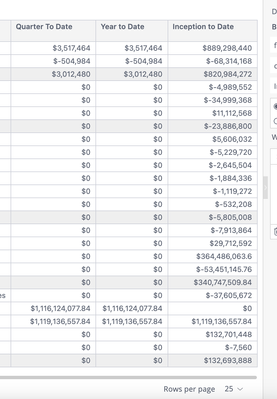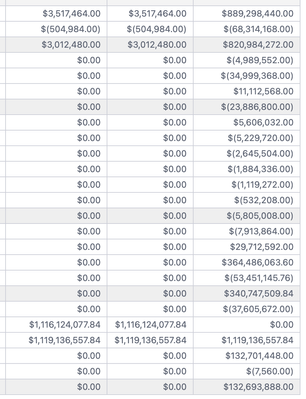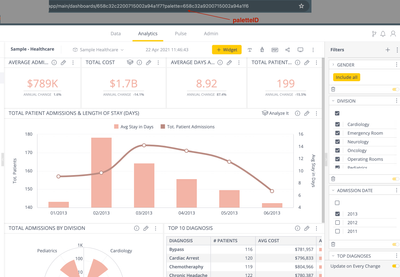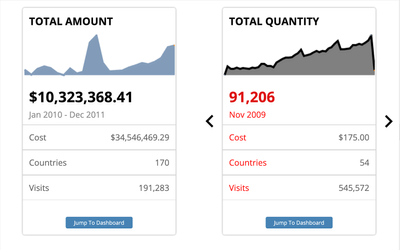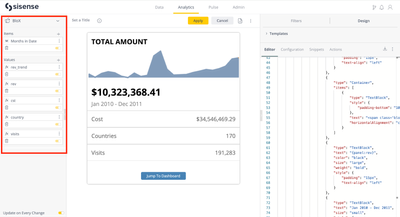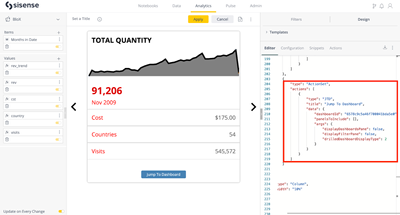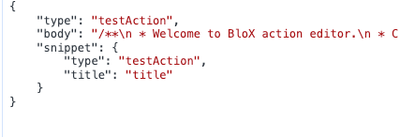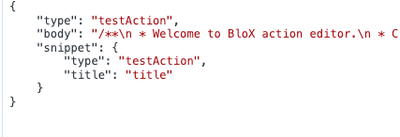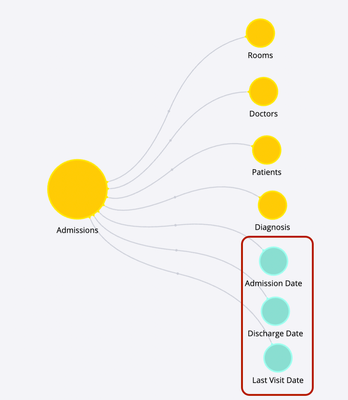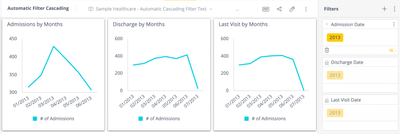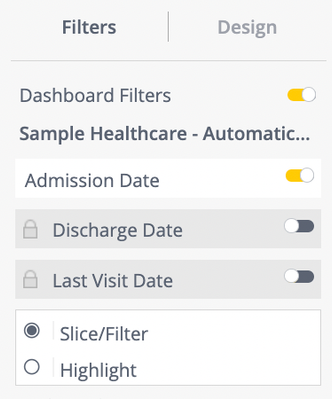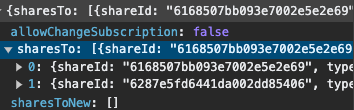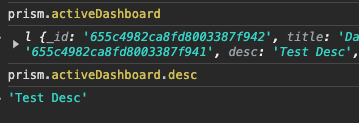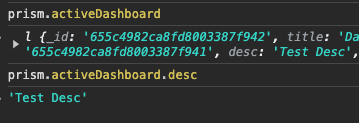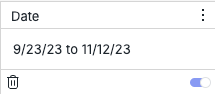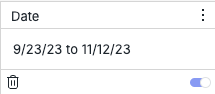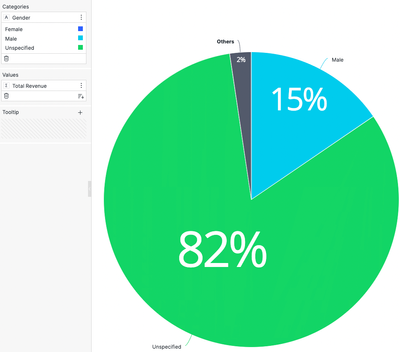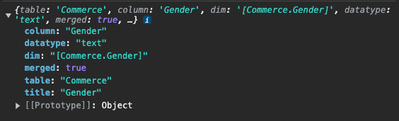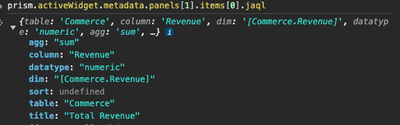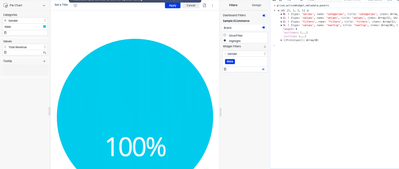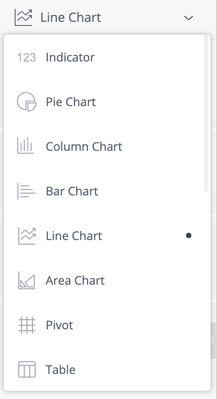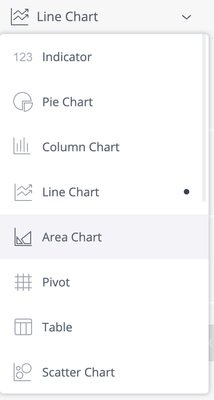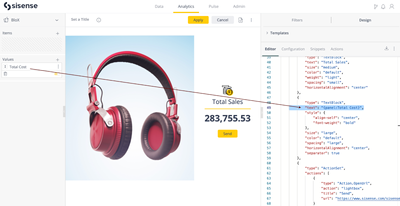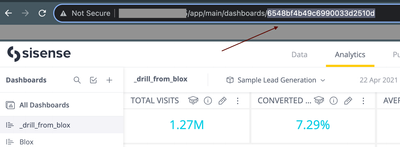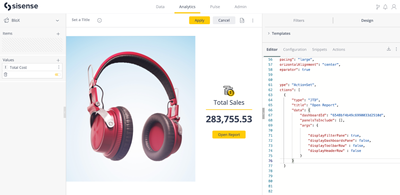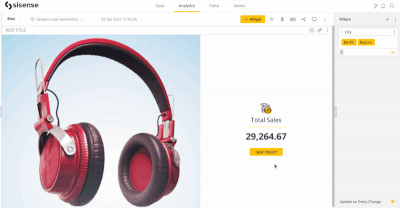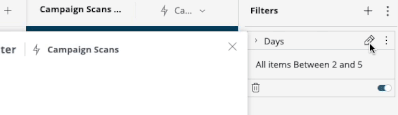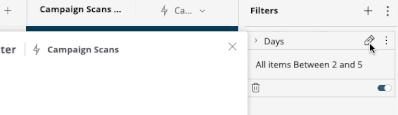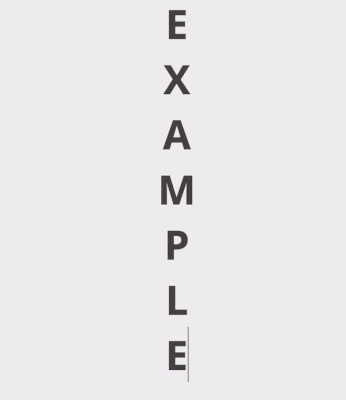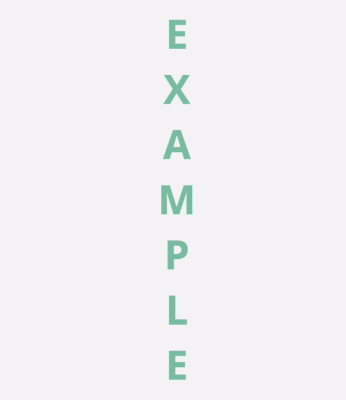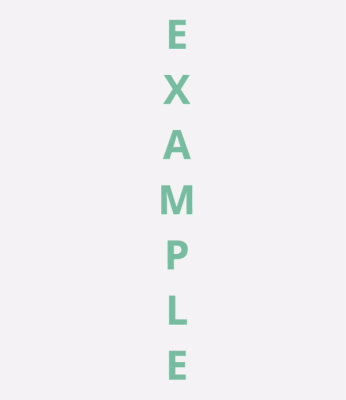How to Install Sisense Add-ons
How to Install Sisense Add-ons This article provides instructions on how to install plugins if you have access to the server where Sisense is installed. Before installing any add-on, please review the README.md file, plugin manual, or guide on the ma...