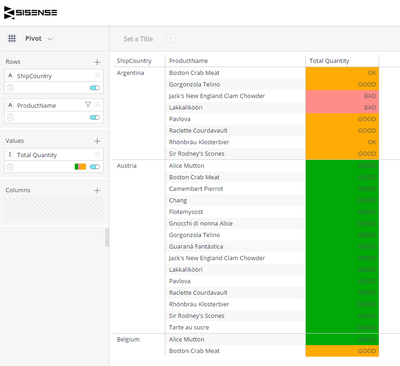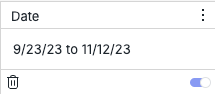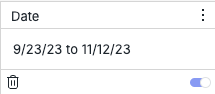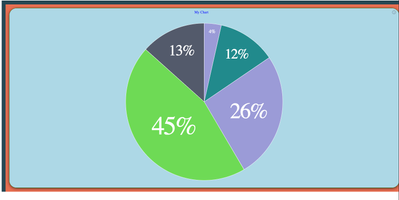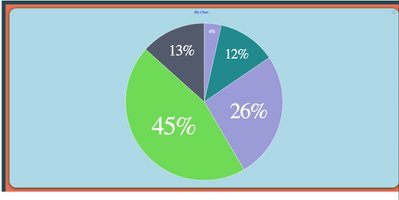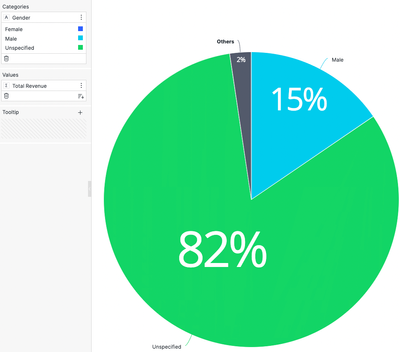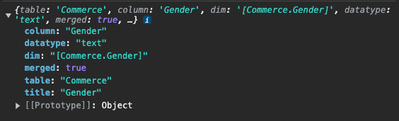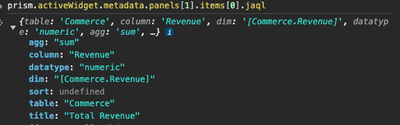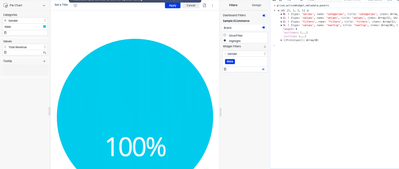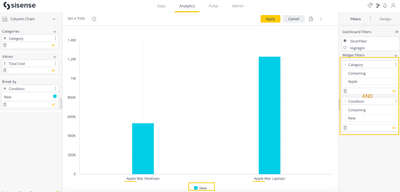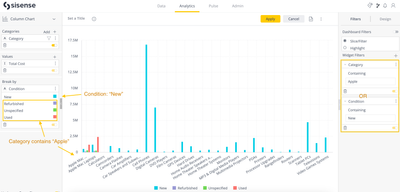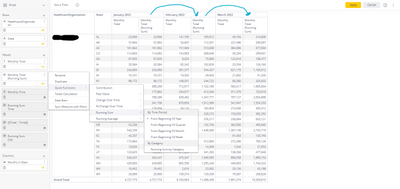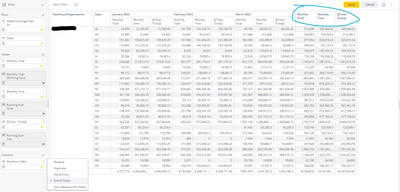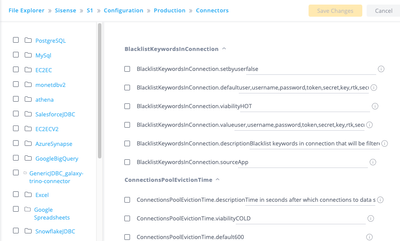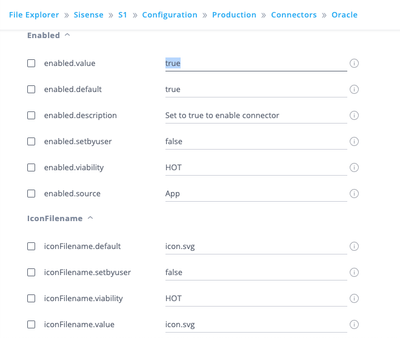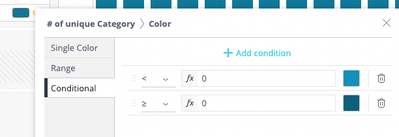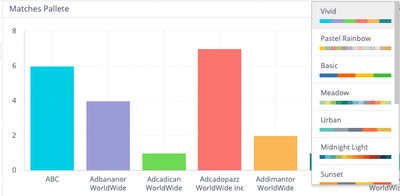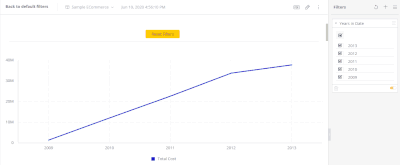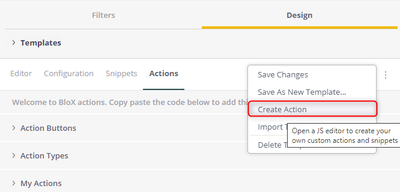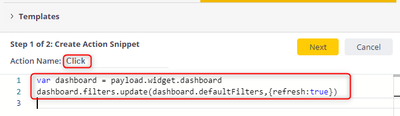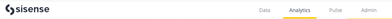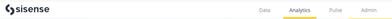Using the InternalHttp Function Within Scripts and Plugins
Using the InternalHttp Function Within Scripts and Plugins The InternalHttp function is a Sisense function within the Sisense internal Prism object. The prism object and the InternalHttp function are present on all Sisense pages and can be used in sc...