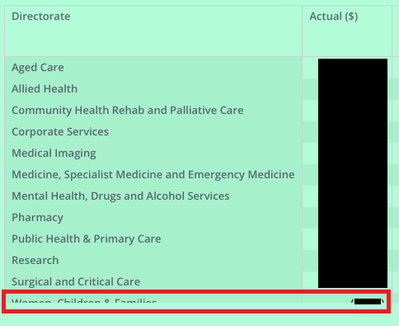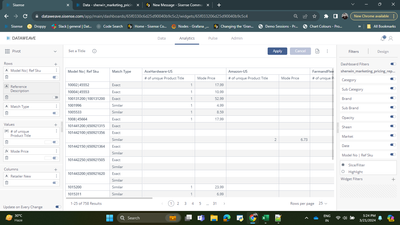Resolved! Remove Widget Title Box
Hello. Is there any way to remove the title portion of a widget? I often don't place a title on indicator widgets, but the title box still limits how small the widget can be and leads to some awkward white-space. Is there any way to get rid of the bo...
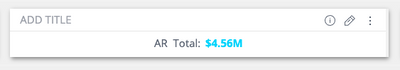
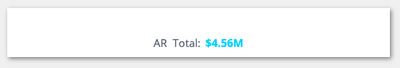
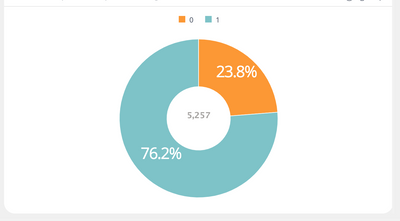
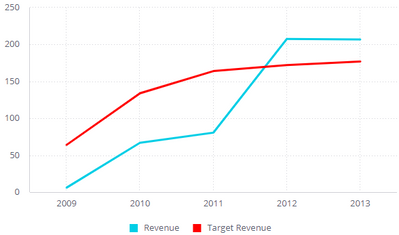
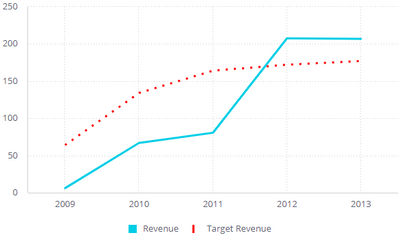
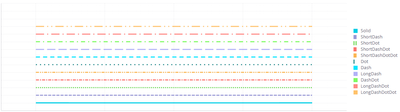
![83227784_3726975083979609_8570336295451099136_n[1].jpg](/t5/image/serverpage/image-id/602i3D789947CB5B424B/image-size/medium/is-moderation-mode/true?v=v2&px=400)