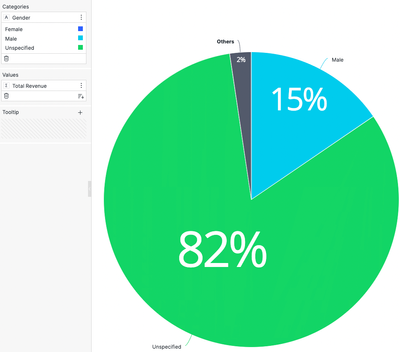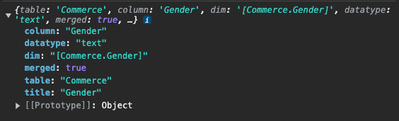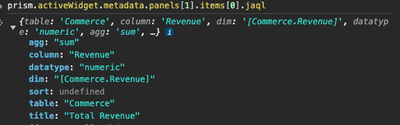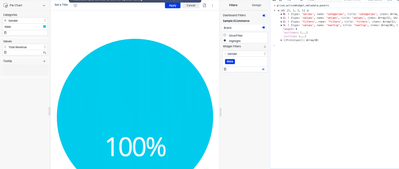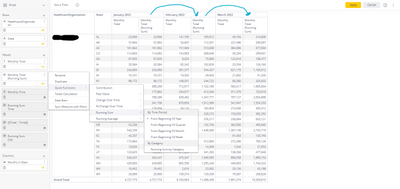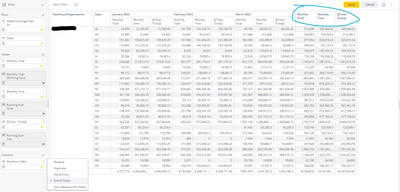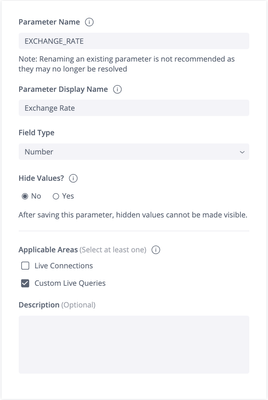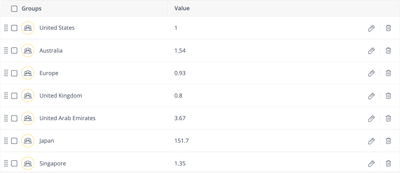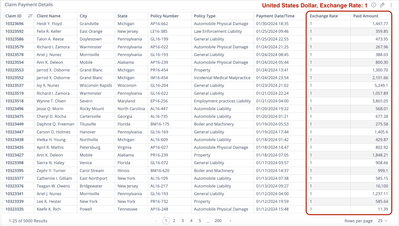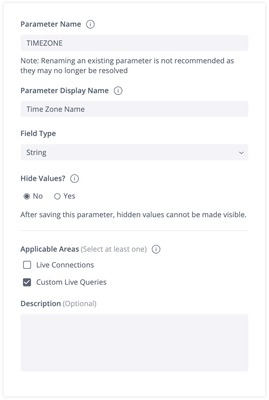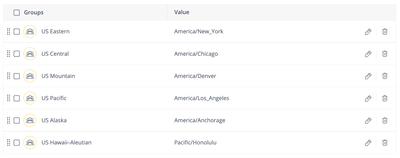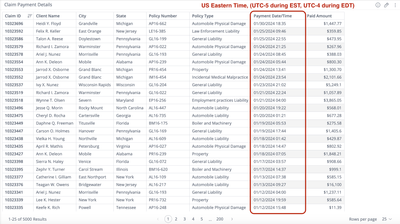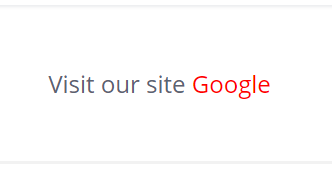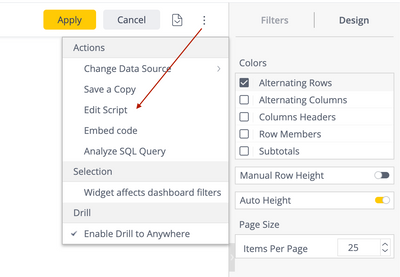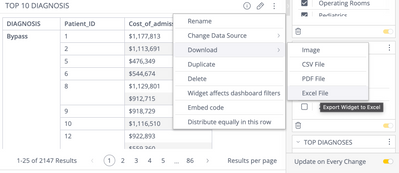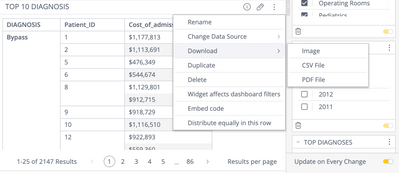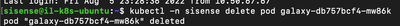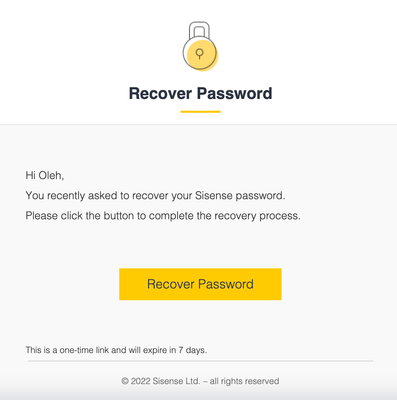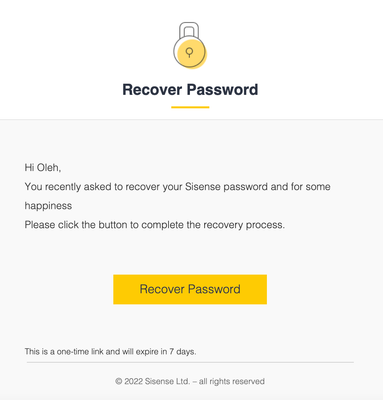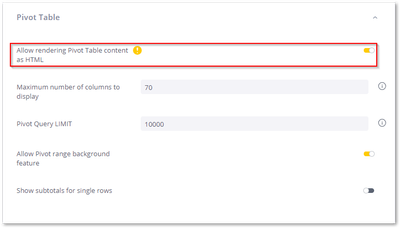How to Calculate Absolute Sum
How to Calculate Absolute Sum We have a table with data and we are going to calculate the absolute SUM for [sum] column. We divide this into two parts. First of all, we SUM all positive values with the formula ([Total sum],[sum1]) Th...