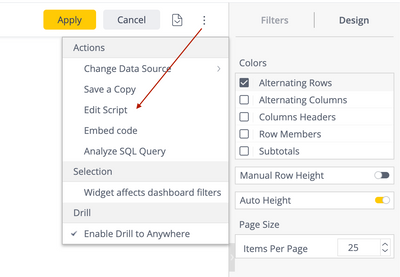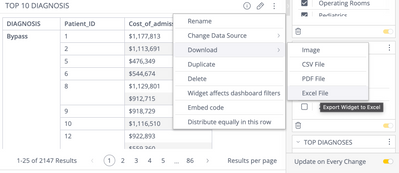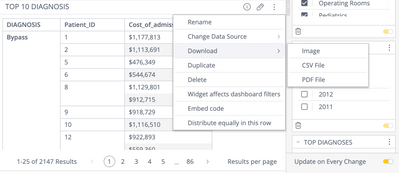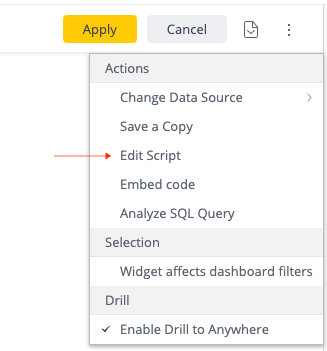Clickable URL Links In Pivot Rows
Render existing HTML code stored in your data modelFollow the steps below in order to URL clickable within a pivot table. Some steps are different depending on whether your Sisense instance is running on Windows or Linux. You can check whether your S...