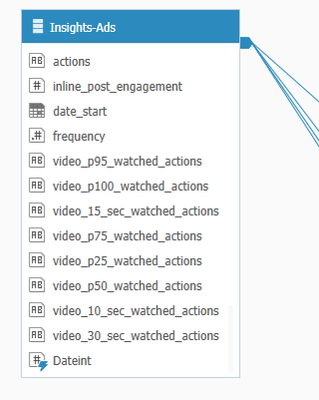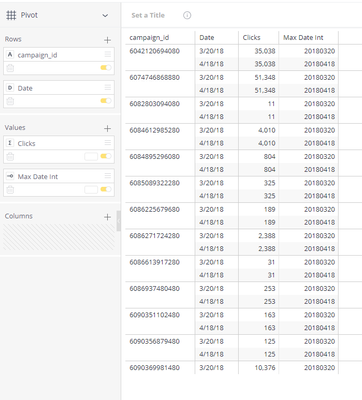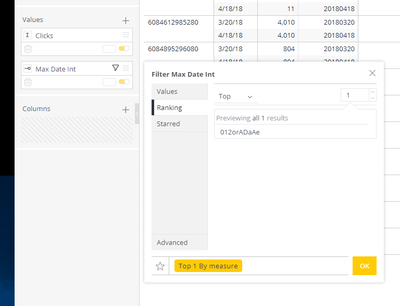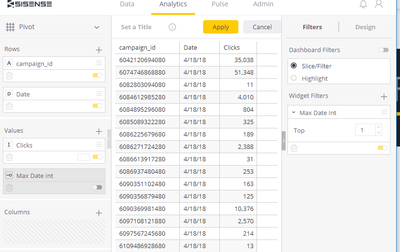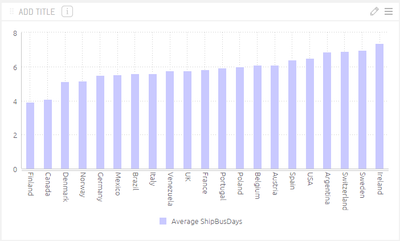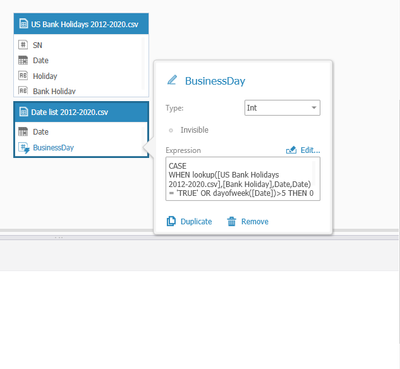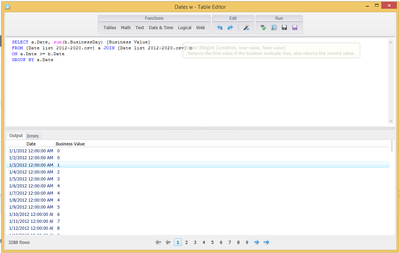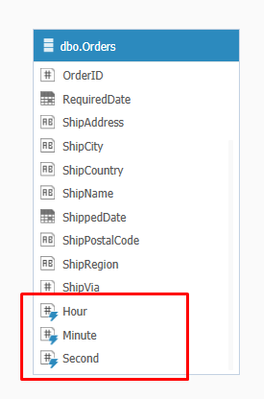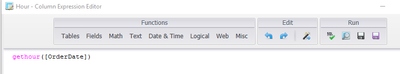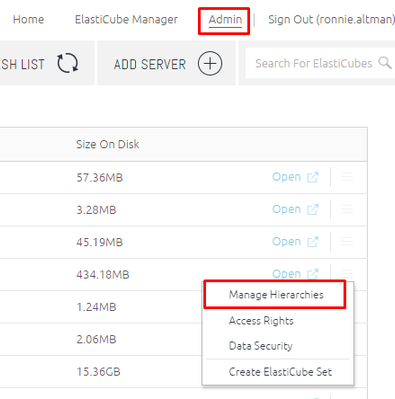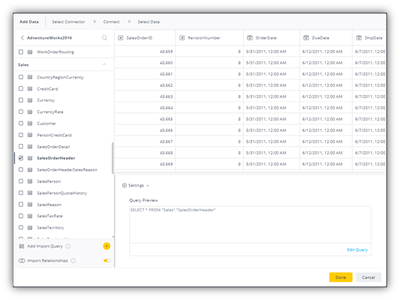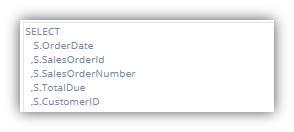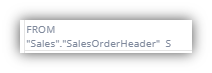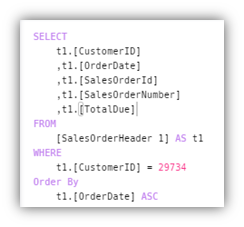Creating a Year-Over-Year Chart in Sisense
Creating a Year-Over-Year Chart in Sisense Summary This article addresses the issue of creating a year-over-year comparing chart in Sisense that shows a Key Performance Indicator (KPI) for the current calendar year against the previous calendar year...