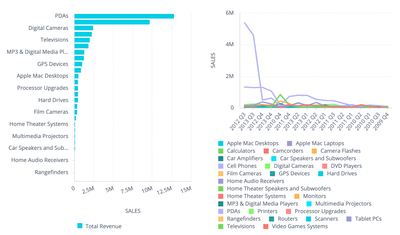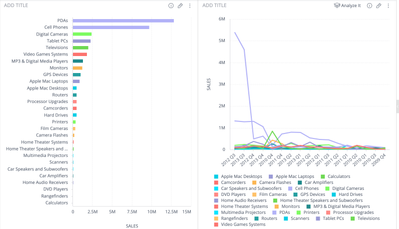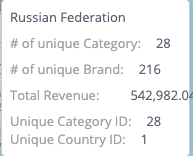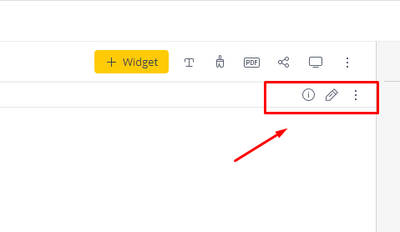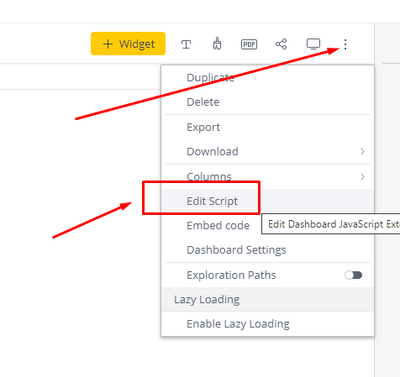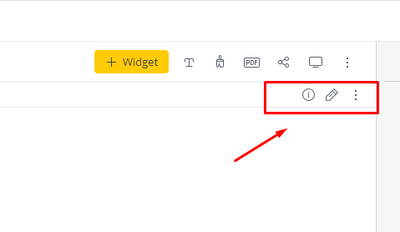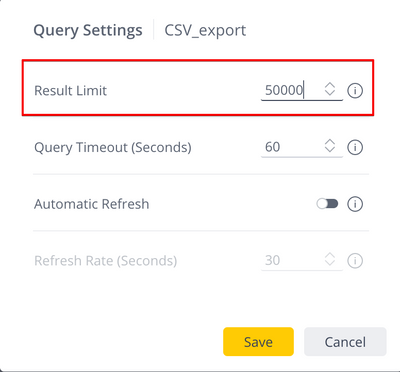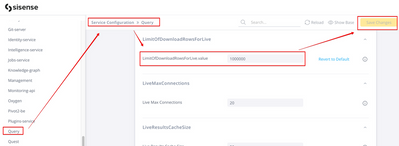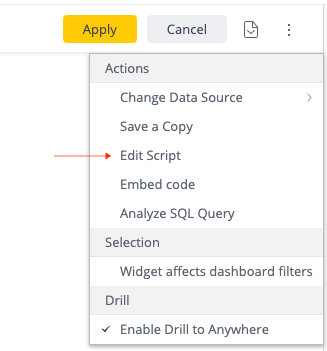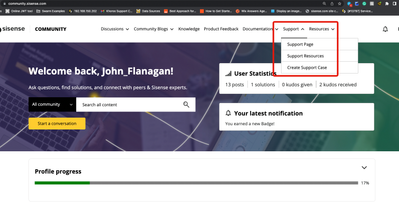Setting up Docker Registry for Sisense Offline Installation
An offline, or air-gapped, Sisense environment provides higher security than online, connected environments. As the offline environment has no outside communication, the only method to install Sisense in this environment is by using removable media,...