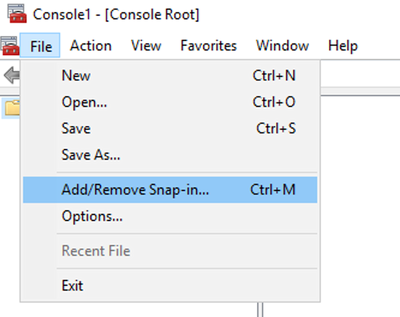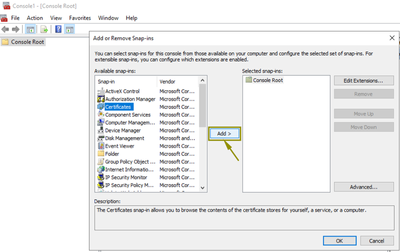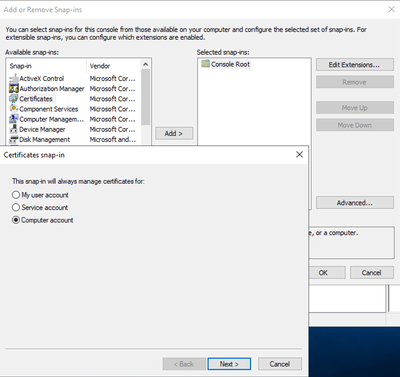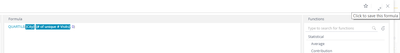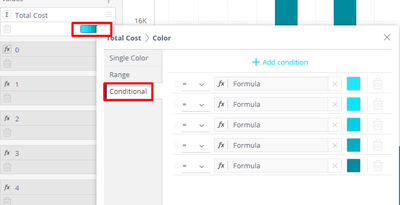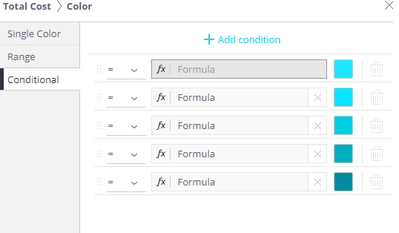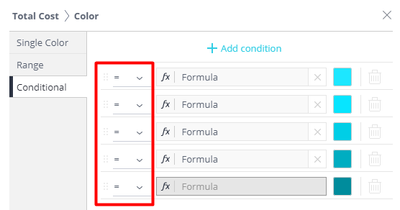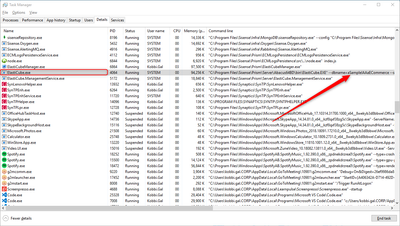How to create a list of users with a current role based on the usage analytics elasticube
How to create a list of users with a current role based on the usage analytics elasticubeStep-by-step guide: To get a list of the users with their roles, you can use table usage from the Usage analytics elasticube. We will need the next fields from i...