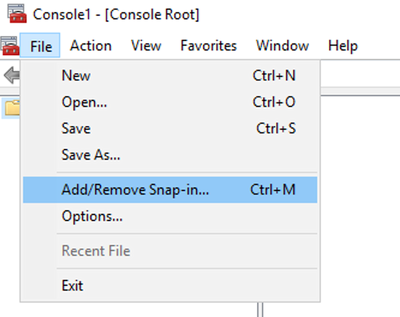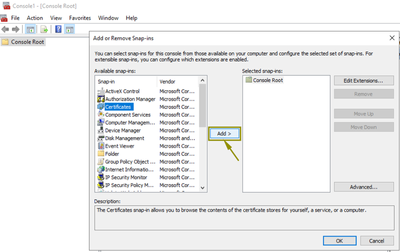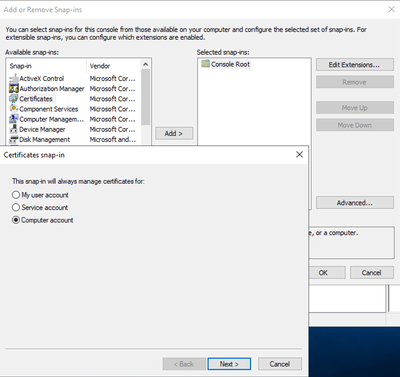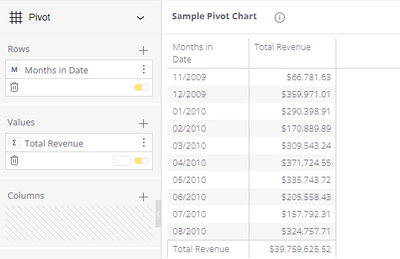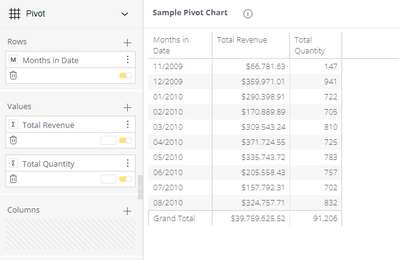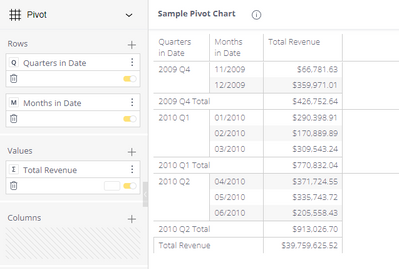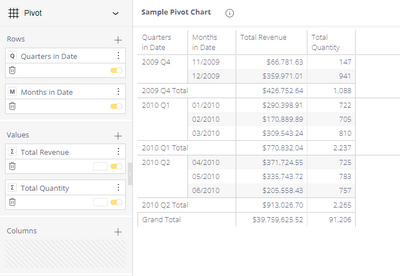How To Find Your Sisense Version?
Question: How can I find the exact version and build of my Sisense environment? Solution: There are 3 easy ways to find the exact version of your environment: On the web application Open your Sisense web applicationOn the top toolbar, click on t...