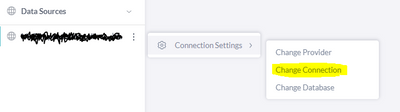- Mark as New
- Bookmark
- Subscribe
- Mute
- Subscribe to RSS Feed
- Permalink
- Report Inappropriate Content
02-08-2022 08:12 AM
Hi,
I'm not able to change the Live connections settings. I have changed the password in my Snowflake but I'm not able to change the credentials in the Sisense Live connection. Any idea?
BR
- Labels:
-
Data Connectors
-
Elasticube
- Mark as New
- Bookmark
- Subscribe
- Mute
- Subscribe to RSS Feed
- Permalink
- Report Inappropriate Content
02-09-2022 04:35 AM
Hello @jirazazabal
Please open your Live Model and then above the list of tables click on the two bars icon.
Then you will be switched to the data source list. For your data source choose 'Change Connection'.
- Mark as New
- Bookmark
- Subscribe
- Mute
- Subscribe to RSS Feed
- Permalink
- Report Inappropriate Content
02-09-2022 04:35 AM
Hello @jirazazabal
Please open your Live Model and then above the list of tables click on the two bars icon.
Then you will be switched to the data source list. For your data source choose 'Change Connection'.
- Mark as New
- Bookmark
- Subscribe
- Mute
- Subscribe to RSS Feed
- Permalink
- Report Inappropriate Content
02-09-2022 07:13 AM
Thanks! I was not able to find this on the documentation...