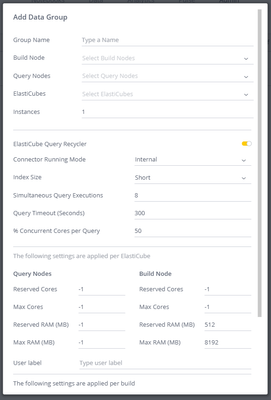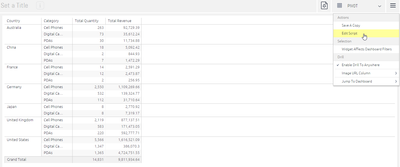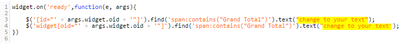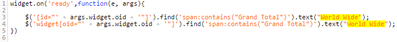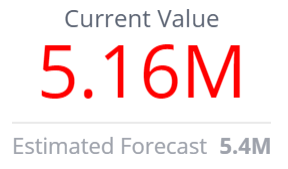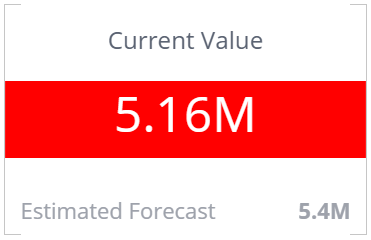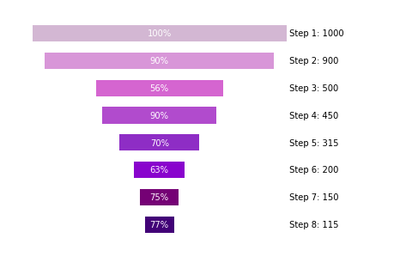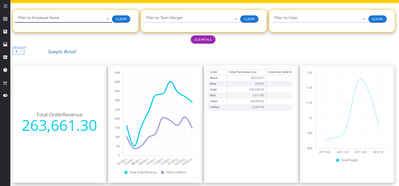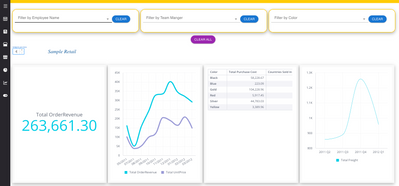This website uses Cookies. Click Accept to agree to our website's cookie use as described in our Cookie Policy. Click Preferences to customize your cookie settings.
Predictive analytics with AutoML for time-series forecasting using Custom Code
Problem Statement:Sisense supports forecasting/predicting future values based on historical data as a feature in the Sisense widget. More information about forecasting can be found here. Sisense forecasting relies on Sisense's Cloud Service for data ...
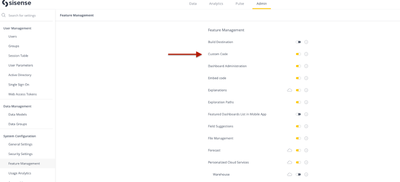
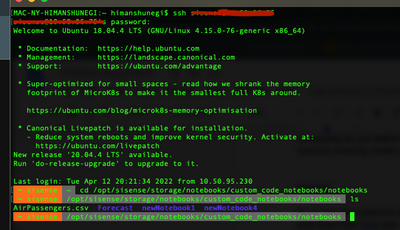

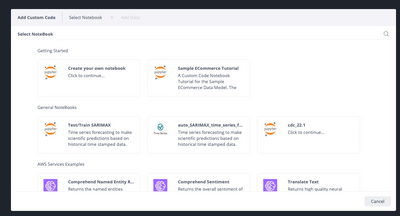
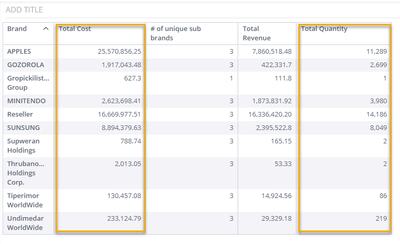
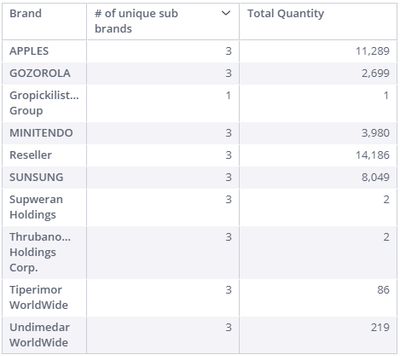
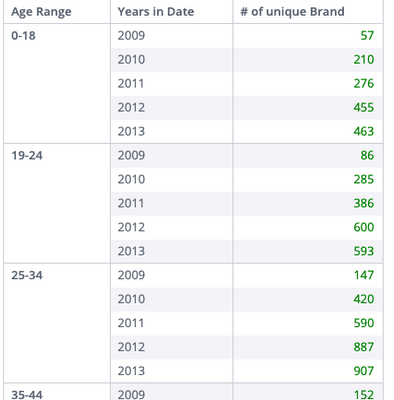
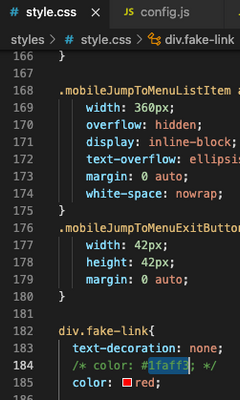
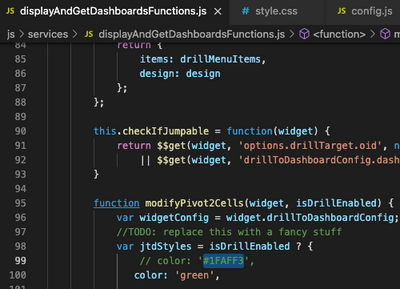
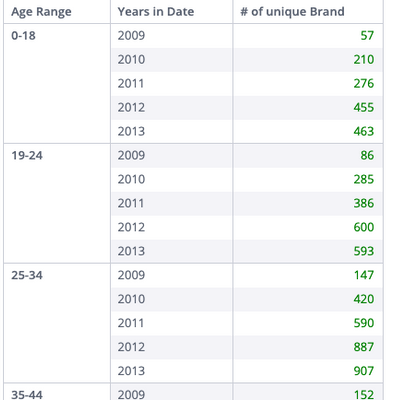



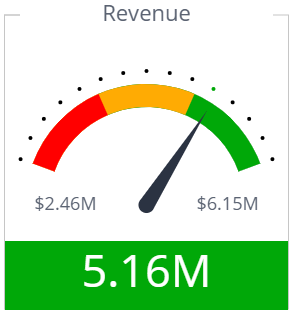
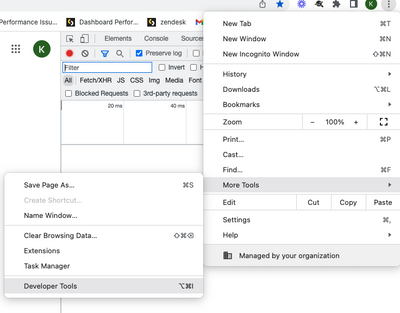

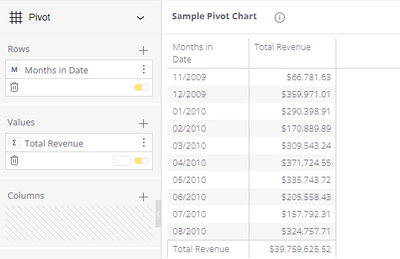
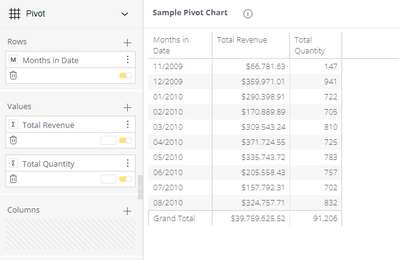
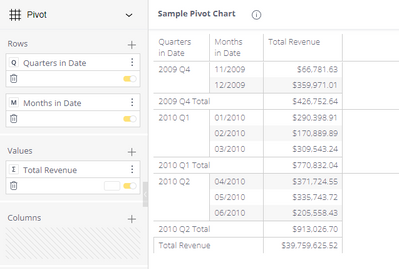
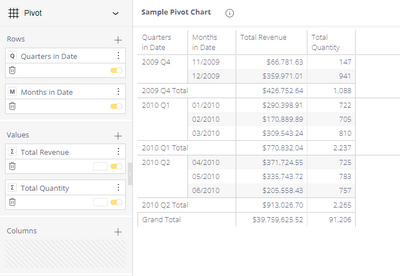


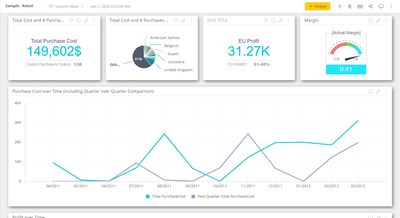
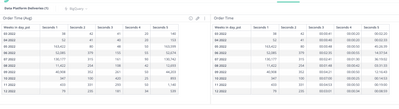
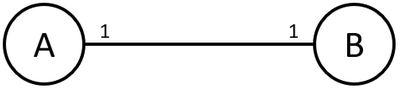
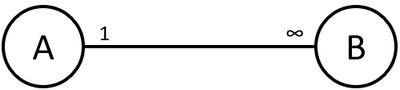
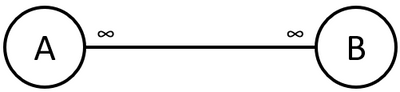

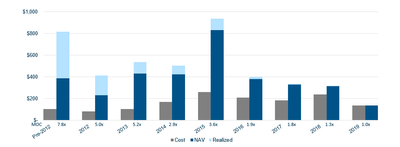
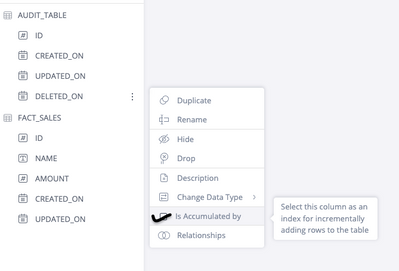
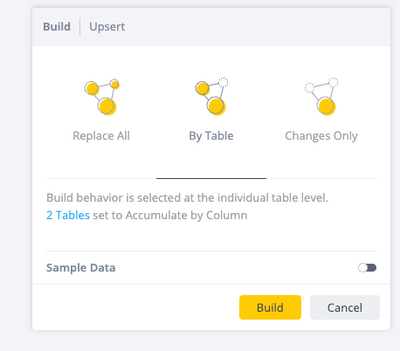
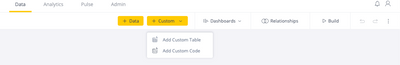
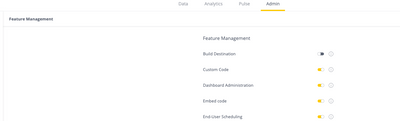

![83227784_3726975083979609_8570336295451099136_n[1].jpg](/t5/image/serverpage/image-id/602i3D789947CB5B424B/image-size/medium/is-moderation-mode/true?v=v2&px=400)