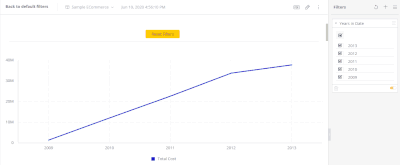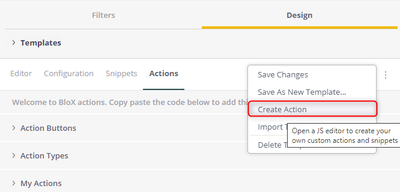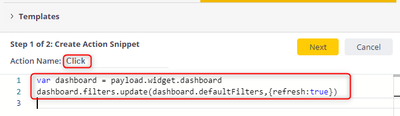Reset to Default Filters Button using BloX
This article will explain how to create reset to default filters button in BloX This helps in case you want to provide this icon functionality on the dashboard and not just in the Filters panel. Create a new custom action with the below code: *...