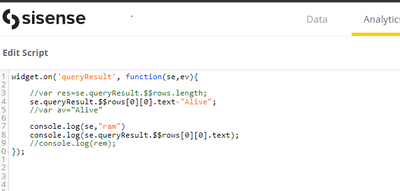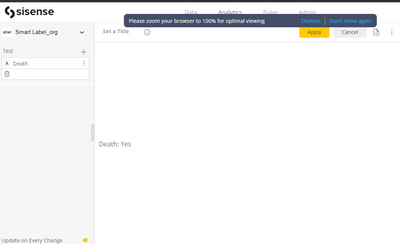- Mark as New
- Bookmark
- Subscribe
- Mute
- Subscribe to RSS Feed
- Permalink
- Report Inappropriate Content
03-18-2022 02:53 AM
We have a scenario that we had a label plugin where it declare all the label item whatever we give in panel .The output displayed is in label form ,So our scenario is to change the label content irrespective of output we got , anything related to our use case will be appreciated . Thank you
- Labels:
-
Customizations
- Mark as New
- Bookmark
- Subscribe
- Mute
- Subscribe to RSS Feed
- Permalink
- Report Inappropriate Content
03-23-2022 01:23 PM
Hi,
You can use a standard Text widget, and add the following code:
widget.on("ready",function(se,ev){
document.getElementById("editor-3").innerHTML = "whatever";
})
Best,
Ronen
- Mark as New
- Bookmark
- Subscribe
- Mute
- Subscribe to RSS Feed
- Permalink
- Report Inappropriate Content
03-23-2022 01:23 PM
Hi,
You can use a standard Text widget, and add the following code:
widget.on("ready",function(se,ev){
document.getElementById("editor-3").innerHTML = "whatever";
})
Best,
Ronen