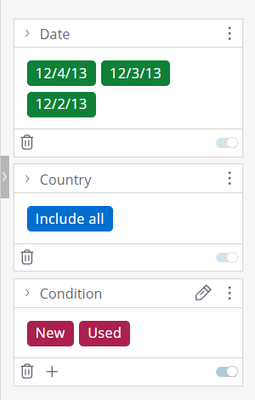- Community
- Legacy Discussions
- Build Analytics
- Need to change the filter colors when something is...
- Subscribe to RSS Feed
- Mark Topic as New
- Mark Topic as Read
- Float this Topic for Current User
- Bookmark
- Subscribe
- Mute
- Printer Friendly Page
- Mark as New
- Bookmark
- Subscribe
- Mute
- Subscribe to RSS Feed
- Permalink
- Report Inappropriate Content
01-08-2024 10:30 AM
Hi All,
I have several filters in my dashboard, i want to change the colors when something is selected in the filters to distinguish between selected and unselected filters .
currently i am using
$('.uc-tag').css('background-color','#006ecf');
$('.uc-tag').css('color','white');
as filter colors and background
- Mark as New
- Bookmark
- Subscribe
- Mute
- Subscribe to RSS Feed
- Permalink
- Report Inappropriate Content
01-10-2024 10:17 PM
Hi @amritbhgt ,
Here are some options to achieve this:
1. Use below dashboard script to change the color of selected/unselected filters
dashboard.on('refreshstart', function(dashboard, args){
//color of selected filters
$('.uc-tag').css('background-color','#0f8037');
$('.uc-tag').css('color','white');
//color of Include all
$('.uc-tag[title="Include all"]').css('background-color','#006ecf');
$('.uc-tag[title="Include all"]').css('color','white');
//color of unselected filters
$('.uc-tagline-content.exclude .uc-tag').css('background-color','#ab204f');
$('.uc-tagline-content.exclude .uc-tag').css('color','white');
})
2. Use Paldi premium Control Filter Colors plugin which will allow you to configure the colors and you don't need to apply any script in each dashboard.
Feel free to reach out if you have further questions, we're always happy to help 🙂
[email protected]
Paldi Solutions, Number #1 Sisense Plugins Developer
- Mark as New
- Bookmark
- Subscribe
- Mute
- Subscribe to RSS Feed
- Permalink
- Report Inappropriate Content
01-12-2024 02:11 AM
Hi @amritbhgt ,
Make sure sure there is no other script in the dashboard/widgets to change the color of filters.
$('.uc-tag').css('background-color','#006ecf');
$('.uc-tag').css('color','white');
Also make sure there is no other plugin that changes the color of filters.
It would be good to try the script on a new dashboard to verify it.
Feel free to reach out if you have further questions, we're always happy to help
[email protected]
Paldi Solutions, Number #1 Sisense Plugins Developer
- Mark as New
- Bookmark
- Subscribe
- Mute
- Subscribe to RSS Feed
- Permalink
- Report Inappropriate Content
01-10-2024 03:41 AM
Hello there,
Write the Javascript to detect the filter event, then modify it dynamically for a friendly experience, apply transition effects to the color change, and then test the script. https://community.sisense.com/t5/build-analytics/need-to-change-the-filter-colors-when-something-is-...python training in noida
I hope this is helpful for you.
- Mark as New
- Bookmark
- Subscribe
- Mute
- Subscribe to RSS Feed
- Permalink
- Report Inappropriate Content
01-10-2024 08:59 AM
This links redirects me to this page only, can you provide the code and updated link
- Mark as New
- Bookmark
- Subscribe
- Mute
- Subscribe to RSS Feed
- Permalink
- Report Inappropriate Content
01-10-2024 10:17 PM
Hi @amritbhgt ,
Here are some options to achieve this:
1. Use below dashboard script to change the color of selected/unselected filters
dashboard.on('refreshstart', function(dashboard, args){
//color of selected filters
$('.uc-tag').css('background-color','#0f8037');
$('.uc-tag').css('color','white');
//color of Include all
$('.uc-tag[title="Include all"]').css('background-color','#006ecf');
$('.uc-tag[title="Include all"]').css('color','white');
//color of unselected filters
$('.uc-tagline-content.exclude .uc-tag').css('background-color','#ab204f');
$('.uc-tagline-content.exclude .uc-tag').css('color','white');
})
2. Use Paldi premium Control Filter Colors plugin which will allow you to configure the colors and you don't need to apply any script in each dashboard.
Feel free to reach out if you have further questions, we're always happy to help 🙂
[email protected]
Paldi Solutions, Number #1 Sisense Plugins Developer
- Mark as New
- Bookmark
- Subscribe
- Mute
- Subscribe to RSS Feed
- Permalink
- Report Inappropriate Content
01-11-2024 08:40 AM
It changes the color for a second but once the view is loaded it again goes back to blue color(Include all Color)
- Mark as New
- Bookmark
- Subscribe
- Mute
- Subscribe to RSS Feed
- Permalink
- Report Inappropriate Content
01-12-2024 02:11 AM
Hi @amritbhgt ,
Make sure sure there is no other script in the dashboard/widgets to change the color of filters.
$('.uc-tag').css('background-color','#006ecf');
$('.uc-tag').css('color','white');
Also make sure there is no other plugin that changes the color of filters.
It would be good to try the script on a new dashboard to verify it.
Feel free to reach out if you have further questions, we're always happy to help
[email protected]
Paldi Solutions, Number #1 Sisense Plugins Developer
- Mark as New
- Bookmark
- Subscribe
- Mute
- Subscribe to RSS Feed
- Permalink
- Report Inappropriate Content
01-26-2024 10:34 AM
Hello @amritbhgt,
Did the solution offered by @Benji_PaldiTeam work for you? If so, please click the 'Accept as Solution' button so that other members can easily find the answer. If not, please let us know so that we can continue to help you.
Thank you, and have a great day!
- Mark as New
- Bookmark
- Subscribe
- Mute
- Subscribe to RSS Feed
- Permalink
- Report Inappropriate Content
02-09-2024 07:52 AM
Hello @amritbhgt,
Did the solution offered by @Benji_PaldiTeam work for you? If so, please click the 'Accept as Solution' button so that other members can easily find the answer. If not, please let us know so that we can continue to help you
Recommended quick links to assist you in optimizing your community experience:
- Community FAQs
- Community Welcome & Guidelines
- Discussion Posting Tips
- Partner Guidelines
- Profile Settings
- Ranks & Badges
Developers Group:
Product Feedback Forum:
Need additional support?:
The Legal Stuff
Have a question about the Sisense Community?
Email [email protected]
- Notebook - Output data frame to be a selectable option in Cube in Build Analytics
- Amend a Granularity button to filter as well in Build Analytics
- Date Filters - List in Build Analytics
- Color change across whole row in pivot table in Build Analytics
- Dynamic (WTD, prior WTD) based on selected Date Filter in Build Analytics