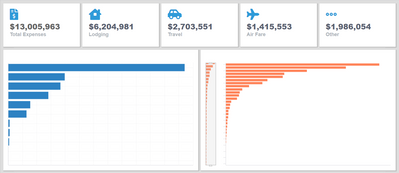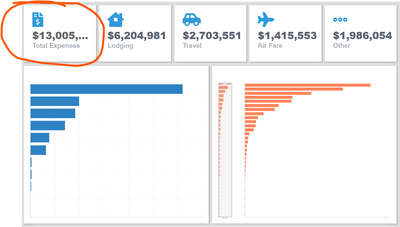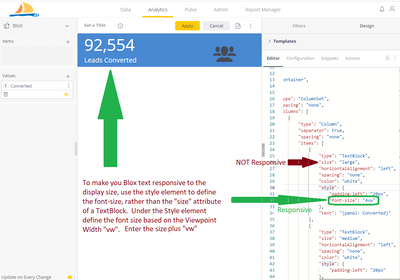- Mark as New
- Bookmark
- Subscribe
- Mute
- Subscribe to RSS Feed
- Permalink
- Report Inappropriate Content
04-18-2022 03:30 PM
I am running into a problem with BloX when transitioning from a large monitor to a laptop where text gets cut off. Is there a way I can make font size dynamic?
This looks fine on a monitor..
But when I move to a laptop...
Thanks,
- Labels:
-
Blox
-
Dashboards & Reporting
- Mark as New
- Bookmark
- Subscribe
- Mute
- Subscribe to RSS Feed
- Permalink
- Report Inappropriate Content
04-19-2022 02:55 PM - edited 04-19-2022 03:01 PM
Hi gwolfe,
It's simple to make the number in your Blox KPI widget responsive. Don't use the "size" attribute in the TextBlock. Instead, add a "style" attribute, and underneath, define the font-size as an integer percent of the Viewpoint Width, "vw". The entry looks like this: "font-size": "4vw". See the example below.
Regards,
Chris
- Mark as New
- Bookmark
- Subscribe
- Mute
- Subscribe to RSS Feed
- Permalink
- Report Inappropriate Content
04-19-2022 02:55 PM - edited 04-19-2022 03:01 PM
Hi gwolfe,
It's simple to make the number in your Blox KPI widget responsive. Don't use the "size" attribute in the TextBlock. Instead, add a "style" attribute, and underneath, define the font-size as an integer percent of the Viewpoint Width, "vw". The entry looks like this: "font-size": "4vw". See the example below.
Regards,
Chris
- Mark as New
- Bookmark
- Subscribe
- Mute
- Subscribe to RSS Feed
- Permalink
- Report Inappropriate Content
04-22-2022 06:52 AM
Awesome! Thank you so much