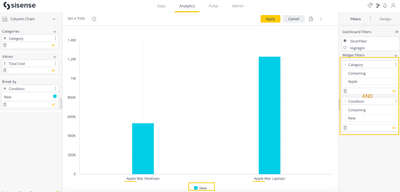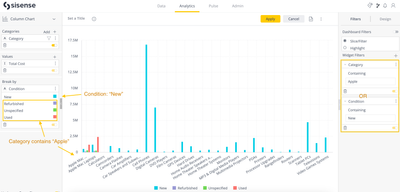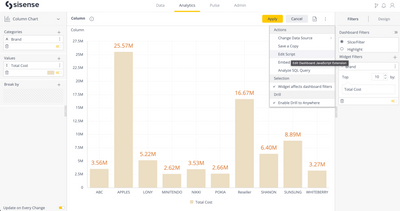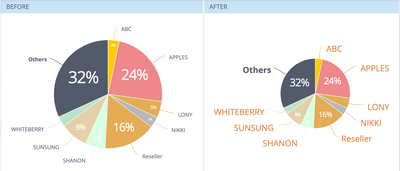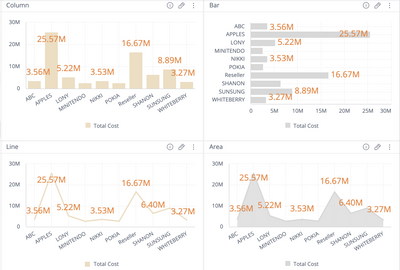Adding Images In a Bar Chart
Download: Images in Bar Chart NOTES: This plugin works with Sisense version 6.6.1 or later. This plugin adds additional functionality to bar charts, allowing them to show custom images in the end of each bar. This could be useful to make, for insta...