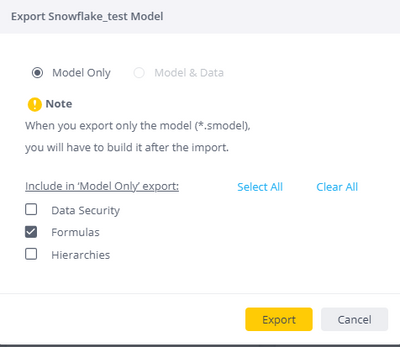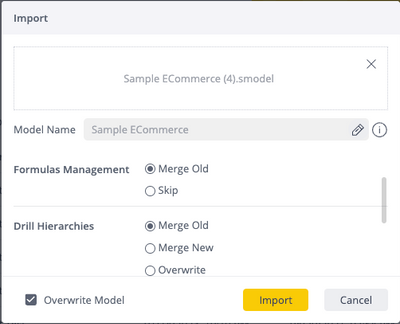- Community
- Legacy Discussions
- Deploy & Connect Analytics
- Overwriting a Live model with .smodel file in orde...
- Subscribe to RSS Feed
- Mark Topic as New
- Mark Topic as Read
- Float this Topic for Current User
- Bookmark
- Subscribe
- Mute
- Printer Friendly Page
- Mark as New
- Bookmark
- Subscribe
- Mute
- Subscribe to RSS Feed
- Permalink
- Report Inappropriate Content
08-10-2023 08:40 AM
Hi all,
I have two live models that are exact copies of each other. I want to be able to share the shared formulas I created for one model on the other model. I was curious to find out if I am able to overwrite one live model with the .smodel file of the model where the shared formulas were created. Thank you.
- Mark as New
- Bookmark
- Subscribe
- Mute
- Subscribe to RSS Feed
- Permalink
- Report Inappropriate Content
08-14-2023 09:22 AM
Hey Paul,
in case you are working on Version L2023.1 and later, Sisense provide the ability to export Smodel include the Shared Formulas.
In Version L2023.1 (Please find the release notes here), Sisense release the Option to Export data model with the Following assets:
- Data Security
- Formulas
- Hierarchies
In order to Extract the Smodel with the shared formulas:
- Click Export
- Include Formulas
- Export
in the second step:
- Import the SModel
- Possible to Merge Formulas (In case there's existing Formulas)
- Possible to Overwrite the existing model (Make sure to Change the Database Credentials as needed)
Best Regards
Assaf
- Mark as New
- Bookmark
- Subscribe
- Mute
- Subscribe to RSS Feed
- Permalink
- Report Inappropriate Content
08-14-2023 09:22 AM
Hey Paul,
in case you are working on Version L2023.1 and later, Sisense provide the ability to export Smodel include the Shared Formulas.
In Version L2023.1 (Please find the release notes here), Sisense release the Option to Export data model with the Following assets:
- Data Security
- Formulas
- Hierarchies
In order to Extract the Smodel with the shared formulas:
- Click Export
- Include Formulas
- Export
in the second step:
- Import the SModel
- Possible to Merge Formulas (In case there's existing Formulas)
- Possible to Overwrite the existing model (Make sure to Change the Database Credentials as needed)
Best Regards
Assaf
Recommended quick links to assist you in optimizing your community experience:
- Community FAQs
- Community Welcome & Guidelines
- Discussion Posting Tips
- Partner Guidelines
- Profile Settings
- Ranks & Badges
Developers Group:
Product Feedback Forum:
Need additional support?:
The Legal Stuff
Have a question about the Sisense Community?
Email [email protected]