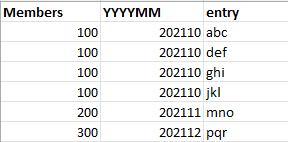- Mark as New
- Bookmark
- Subscribe
- Mute
- Subscribe to RSS Feed
- Permalink
- Report Inappropriate Content
02-07-2022 01:37 PM - edited 02-08-2022 09:55 AM
Hello all,
I have what I hope is a simple question.
We have a database that can be boiled down to the image below. Each entry has a date (YYYYMM) and whatever the monthly member count is for that entry (Members).
We want an average member count of Q4 (202110, 202111, and 202112), but the only way I can get Sisense to calculate that is:
100 + 100 + 100 + 100 + 200 + 300 / 6 = 150.
However, there are duplicate member counts/YYYYMMs here. I want it to do it by distinct YYYYMM, like this:
100 + 200 + 300 / 3= 200.
Different months can have identical member counts.
Does anyone have any ideas?
- Labels:
-
Data Models
- Mark as New
- Bookmark
- Subscribe
- Mute
- Subscribe to RSS Feed
- Permalink
- Report Inappropriate Content
02-08-2022 08:00 AM - edited 02-08-2022 08:02 AM
avg([YYYYMM],avg([Average Members]))
I figured it out this morning. Breaking it by YYYYMM, then taking the average's average (which will always be the same across the same month).
- Mark as New
- Bookmark
- Subscribe
- Mute
- Subscribe to RSS Feed
- Permalink
- Report Inappropriate Content
02-08-2022 01:59 AM
- Mark as New
- Bookmark
- Subscribe
- Mute
- Subscribe to RSS Feed
- Permalink
- Report Inappropriate Content
02-08-2022 07:58 AM
That still gave me the 150 answer, but see below, I figured it out this morning.
- Mark as New
- Bookmark
- Subscribe
- Mute
- Subscribe to RSS Feed
- Permalink
- Report Inappropriate Content
02-08-2022 09:53 AM
@pcolson ,
Its great that you got the solution!!
I was trying to find why the other formula giving wrong result. I created a table with data what you have mentioned in original post. This is the result I'm getting:
SUM([YYYYMM], MAX([Members]))/DUPCOUNT([YYYYMM]) //Result 100
avg([YYYYMM],avg([Average Members])) //Result 200Were you looking for the result 200? or 100, as mentioned in the original post.
- Mark as New
- Bookmark
- Subscribe
- Mute
- Subscribe to RSS Feed
- Permalink
- Report Inappropriate Content
02-08-2022 09:57 AM
Oh my gosh that's so embarrassing. Yes I meant 200. I have revised the original question. Thank you so much for jumping in and helping out!
- Mark as New
- Bookmark
- Subscribe
- Mute
- Subscribe to RSS Feed
- Permalink
- Report Inappropriate Content
02-08-2022 08:00 AM - edited 02-08-2022 08:02 AM
avg([YYYYMM],avg([Average Members]))
I figured it out this morning. Breaking it by YYYYMM, then taking the average's average (which will always be the same across the same month).