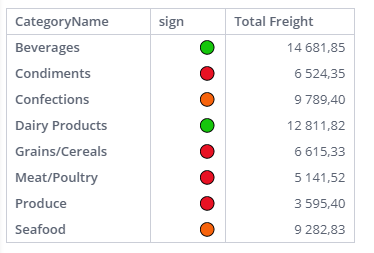Adding indicator to pivot table
- Mark as New
- Bookmark
- Subscribe
- Mute
- Subscribe to RSS Feed
- Permalink
- Report Inappropriate Content
12-22-2022 12:15 AM
Hi Team,
Is their any option to add indicators to the Pivot tables based on the values.
For Example:
if value is zero than it will be red color tick
if value is greater than 0 & < 1k than orange color tick
if value is >1k than green tick
Thanks in Advance
Pavan
- Labels:
-
Dashboards & Reporting
- Mark as New
- Bookmark
- Subscribe
- Mute
- Subscribe to RSS Feed
- Permalink
- Report Inappropriate Content
12-22-2022 02:57 AM
Hi @Pavan_Kumar17 ,
We had something similar in this post: https://community.sisense.com/t5/build-analytics/adding-symbol-in-pivot-table/m-p/2171.
You can duplicate your measure and change it to tick in the script.
For example, I had a duplicated measure as "sign" and the following script:
const myTarget = {
type: ['value'],
values: [
{
title: 'sign' // put here desired column
}
]
};
widget.transformPivot(myTarget, function(metadata, cell) {
if (cell.value >= 10000) {
cell.content = "🟢";
}
else if (cell.value < 7000) {
cell.content = "🔴";
}
else {
cell.content = "🟠";
}
});Hope this helps!
Always here to help,
Angelina from QBeeQ
angelina.bulgakova@qbeeq.pl
QBeeQ - Gold Implementation and Development Partner
- Mark as New
- Bookmark
- Subscribe
- Mute
- Subscribe to RSS Feed
- Permalink
- Report Inappropriate Content
12-22-2022 03:49 AM - edited 12-22-2022 03:49 AM
Hi @Pavan_Kumar17 ,
As @Angelina_QBeeQ mentioned, you can insert indicators in your table using script, and adapt those to your needs.
You might also be interested in hearing from our enhanced table plugin, that has that same option out of the box. Please feel free to reach out to info@qbeeq.pl or to me directly for more information 🙂
Always here to help,
Helena from QBeeQ
helena.ferreira@qbeeq.pl
QBeeQ - Gold Implementation and Development Partner