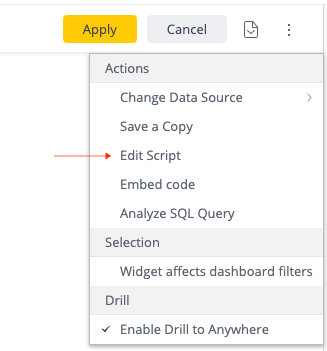This website uses Cookies. Click Accept to agree to our website's cookie use as described in our Cookie Policy. Click Preferences to customize your cookie settings.
Include All Dimension Values (Left Outer Join)
Download using the attachment below Introduction A common requirement when performing grouping and aggregate operations, is to include all dimension values in the group irrespective of the contextual filters applied on the transaction table. ...