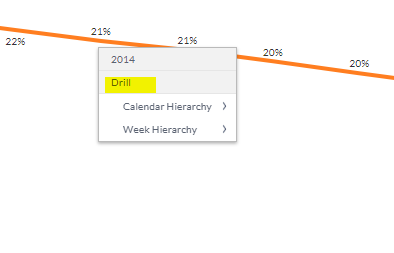This website uses Cookies. Click Accept to agree to our website's cookie use as described in our Cookie Policy. Click Preferences to customize your cookie settings.
Turn on suggestions
Auto-suggest helps you quickly narrow down your search results by suggesting possible matches as you type.
Showing results for
- Community
- Knowledge Base
- Filter Drill Down Fields Per Widget
Options
- Subscribe to RSS Feed
- Mark as New
- Mark as Read
- Bookmark
- Subscribe
- Printer Friendly Page
- Report Inappropriate Content
intapiuser

Community Team Member
Options
- Subscribe to RSS Feed
- Mark as New
- Mark as Read
- Bookmark
- Subscribe
- Printer Friendly Page
- Report Inappropriate Content
on 03-02-2023 09:19 AM
Download: Filter Drill Down
Introduction
We will introduce how to filter, drill down fields on a widget basis.
Steps:
Step 1:
Download the attached plugin and place in .../PrismWeb/plugins, if plugins folder does not exist please create it. If you are using version 7.2 and higher unzip the contents into your C:\Program Files\Sisense\app\plugins\ folder.
Step 2:
Go to the widget script of the widget you want to apply the filtering on and add the following script, describing which fields you want to remove or keep:
var fieldsToKeep = ['[Annual Performance.OrderYear]', '[Orders.CustomerID]', '[Products.ProductName]'];
var fieldsToRemove = [];
prism.FilterDrillDownFieldsPerWidget(widget, fieldsToKeep, fieldsToRemove);
var fieldsToRemove = [];
prism.FilterDrillDownFieldsPerWidget(widget, fieldsToKeep, fieldsToRemove);
step 3:
refresh the page
Example:



To remove the drill history for good (it will never appear) we can use dashboard script:
dashboard.on('domready', function(d,e){
_.each(d.widgets.$$widgets, function(widget){
if(widget.metadata.drillHistory != undefined){
delete widget.metadata.drillHistory;
}
})
})
_.each(d.widgets.$$widgets, function(widget){
if(widget.metadata.drillHistory != undefined){
delete widget.metadata.drillHistory;
}
})
})

Labels:
Rate this article:
Comments
TJT

7 - Data Storage
- Mark as Read
- Mark as New
- Bookmark
- Permalink
- Report Inappropriate Content
03-30-2023
08:02 AM
Is It Possible to hide Drill hierarchy for dates too.
Helpful Links
Recommended Quick Links
- Community FAQs
- Community Welcome & Guidelines
- Discussion Posting Tips
- Partner Guidelines
- Profile Settings
- Ranks & Badges
Developers:
Product Feedback Forum:
Need additional support?:
The Legal Stuff
Have a question about the Sisense Community?
Email [email protected]