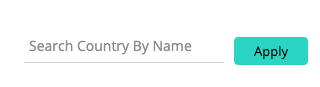Searchable Input Text That Displays the Value Selected
- Mark as New
- Bookmark
- Subscribe
- Mute
- Subscribe to RSS Feed
- Permalink
- Report Inappropriate Content
02-21-2023 05:29 PM
Hi,
I need to have a searchable input text (see image attached) that say searches by country name (a field in a dimension table).
Once I type in say "Australia" and hit "Apply", the dashboard should filter accordingly. The key requirement is for the input text to display "Australia" showing my selection. Would appreciate a script to enable this functionality.
Thanks in advance
- Labels:
-
Blox
-
Dashboards & Reporting
- Mark as New
- Bookmark
- Subscribe
- Mute
- Subscribe to RSS Feed
- Permalink
- Report Inappropriate Content
02-22-2023 05:07 AM
Hey @prakashp,
If it has to be text input, you can do something like this:
{
"style": {},
"script": "var found = prism.activeDashboard.filters.$$items.find(element => element.jaql.title == 'Country'); var filterMember = found.jaql.filter.members[0];$('.tester').val(`${filterMember}`)",
"title": "",
"titleStyle": [
{
"display": "none"
}
],
"showCarousel": true,
"carouselAnimation": {
"showButtons": false
},
"body": [
{
"type": "Container"
},
{
"type": "ColumnSet",
"separator": false,
"spacing": "default",
"columns": [
{
"type": "Column",
"width": "170px",
"items": []
},
{
"type": "Column",
"spacing": "none",
"width": "175px",
"items": [
{
"type": "Container",
"spacing": "none",
"width": "150px",
"items": [
{
"type": "Input.Text",
"id": "data.filters[0].filterJaql.members[0]",
"class": "tester",
"value": "Search Country by Name",
"displayType": "compact",
"style": {
"margin-top": "30px"
}
}
]
}
]
},
{
"type": "Column",
"spacing": "none",
"width": "175px",
"items": [
{
"type": "Container",
"spacing": "none",
"width": "80px",
"items": [
{
"type": "ActionSet",
"margin": "0px",
"padding": "0px",
"style": {
"margin-top": "30px"
},
"actions": [
{
"type": "Filters",
"title": "Apply",
"data": {
"filters": [
{
"filterName": "Country",
"filterJaql": {
"explicit": true,
"members": [
""
]
}
}
]
}
}
]
}
]
}
]
}
]
}
],
"actions": []
}Let me know if it fits your requirments.
Another more robust option would be to utilize the powerful QBeeQ Advanced Filter plugin which is by far the best filtering solution available for Sisense. This plugin allows you to create advanced customized filters on the dashboard area itself, thus taking better advantaged of dashboard real estate, and allows searching, filter buttons, advanced date range options, custom look and feel and much much more,Please do not hesitate to reach out to see a live demo, or if we can help in any way, we’re always here to help
Always here to help,
Alek from QBeeQ
aleksander.jonczek@qbeeq.io
QBeeQ - Gold Implementation and Development Partner
www.qbeeq.io