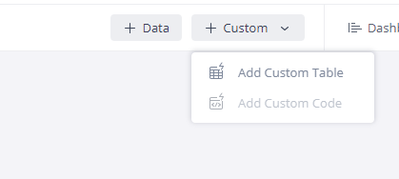- Mark as New
- Bookmark
- Subscribe
- Mute
- Subscribe to RSS Feed
- Permalink
- Report Inappropriate Content
03-13-2024 09:36 AM
Hi, I'm trying to load my enriched dataset from my notebook in the cube but can't find any documentation or guidance anywhere. Whereabouts can I surface SisenseHelper.save_dataframe(new_df)
- Labels:
-
Data Models
-
Notebooks
- Mark as New
- Bookmark
- Subscribe
- Mute
- Subscribe to RSS Feed
- Permalink
- Report Inappropriate Content
03-13-2024 03:52 PM
Hi Damian,
Here's a simplified guide on how to load a DataFrame from a Jupyter Notebook directly into an ElastiCube in Sisense, by utilizing the "Custom Code" feature:
Step 1: Enable Custom Code
-
Go to Admin > Feature Management > Advanced Analytics.
-
Enable the Custom Code option.
Step 2: Access Custom Code Option
-
In the ElastiCube interface, click on the "+ Custom" button at the top.
-
Select "Add Custom Code" to start integrating your Jupyter Notebook.
Step 3: Import Your Jupyter Notebook
-
Within the Custom Code interface, import or create your Jupyter Notebook.
-
Make sure your final output is a pandas DataFrame named
df_result.
Step 4: Infer Output Structure
-
Use the "Infer from Notebook" button to automatically detect the output columns and their data types from your
df_resultDataFrame.
Step 5: Rebuild the ElastiCube
-
Click "Done" to finish setting up the custom code.
-
Rebuild your ElastiCube. It will now execute the Jupyter Notebook during the build process and incorporate the output DataFrame (
df_result) into the cube.
By following these steps, the ElastiCube will update the specified output table every time it's rebuilt, reflecting any changes made in the Jupyter Notebook. This integration streamlines the process of incorporating advanced analytics and custom data processing from Jupyter Notebooks directly into Sisense ElastiCubes.
Please let me know if it work for you.
Kind regards,
Derek
RAPID BI
RAPID BI - Sisense Professional Services | Implementations | Custom Add-ons
- Mark as New
- Bookmark
- Subscribe
- Mute
- Subscribe to RSS Feed
- Permalink
- Report Inappropriate Content
03-13-2024 03:52 PM
Hi Damian,
Here's a simplified guide on how to load a DataFrame from a Jupyter Notebook directly into an ElastiCube in Sisense, by utilizing the "Custom Code" feature:
Step 1: Enable Custom Code
-
Go to Admin > Feature Management > Advanced Analytics.
-
Enable the Custom Code option.
Step 2: Access Custom Code Option
-
In the ElastiCube interface, click on the "+ Custom" button at the top.
-
Select "Add Custom Code" to start integrating your Jupyter Notebook.
Step 3: Import Your Jupyter Notebook
-
Within the Custom Code interface, import or create your Jupyter Notebook.
-
Make sure your final output is a pandas DataFrame named
df_result.
Step 4: Infer Output Structure
-
Use the "Infer from Notebook" button to automatically detect the output columns and their data types from your
df_resultDataFrame.
Step 5: Rebuild the ElastiCube
-
Click "Done" to finish setting up the custom code.
-
Rebuild your ElastiCube. It will now execute the Jupyter Notebook during the build process and incorporate the output DataFrame (
df_result) into the cube.
By following these steps, the ElastiCube will update the specified output table every time it's rebuilt, reflecting any changes made in the Jupyter Notebook. This integration streamlines the process of incorporating advanced analytics and custom data processing from Jupyter Notebooks directly into Sisense ElastiCubes.
Please let me know if it work for you.
Kind regards,
Derek
RAPID BI
RAPID BI - Sisense Professional Services | Implementations | Custom Add-ons
- Mark as New
- Bookmark
- Subscribe
- Mute
- Subscribe to RSS Feed
- Permalink
- Report Inappropriate Content
03-15-2024 07:00 AM
Thanks Derek, I think this might be where the issue is.
Custom code is enabled as per screenshot, however not allowing me to select to add this element in the cube.
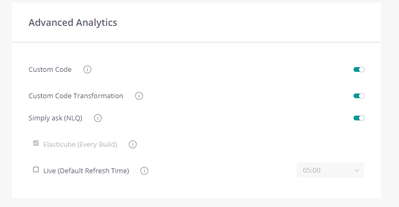
- Mark as New
- Bookmark
- Subscribe
- Mute
- Subscribe to RSS Feed
- Permalink
- Report Inappropriate Content
03-15-2024 08:07 AM
I would discuss that setting with your Sisense admin. They should be able to turn that on if it's needed.
- Mark as New
- Bookmark
- Subscribe
- Mute
- Subscribe to RSS Feed
- Permalink
- Report Inappropriate Content
03-17-2024 09:30 PM
Hi @DamianC ,
Have you tried adding a data source / custom table to the datamodel first?
Sometimes this option is greyed out until there is data in the cube.
Thanks,
Daniel
RAPID BI
daniel.ranisavljevic@rapidbi.com.au
RAPID BI - Sisense Professional Services | Implementations | Custom Add-ons
- Mark as New
- Bookmark
- Subscribe
- Mute
- Subscribe to RSS Feed
- Permalink
- Report Inappropriate Content
03-18-2024 02:07 AM
Thanks all! Much appreciated