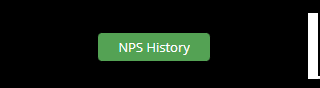This website uses Cookies. Click Accept to agree to our website's cookie use as described in our Cookie Policy. Click Preferences to customize your cookie settings.
- Community
- Legacy Discussions
- Build Analytics
- How do I remove the white box to right of my blox ...
- Subscribe to RSS Feed
- Mark Topic as New
- Mark Topic as Read
- Float this Topic for Current User
- Bookmark
- Subscribe
- Mute
- Printer Friendly Page
How do I remove the white box to right of my blox widget
- Mark as New
- Bookmark
- Subscribe
- Mute
- Subscribe to RSS Feed
- Permalink
- Report Inappropriate Content
09-07-2022 06:53 AM
I am building a dashboard in Sisense, and have been tasked with the request to have the dashboard have dark mode version. On the right of all of my Blox widgets there is a white bar that I cannot remove. Does anyone know how to remove the bar in the attached image? Below is my widget script, and the configuration for the blox widget.
Image:
Editor for Blox:
Configuration for blox:
/*
Welcome to your Widget's Script.
To learn how you can access the Widget and Dashboard objects, see the online documentation at https://sisense.dev/guides/js/extensions
*/
widget.on('ready', function(se, ev){
$(element).css('background-color','#000000'); //changes the widget's background
$('widget-header' ,element).css('background-color','#000000'); //changes the widget's title background
})
widget.on('processresult', function(widget, query) {
opMap = widget.indicatorInstance._optionsMap["numericSimple"];
// Read Primary Title Text
console.log('Primary Title Caption: ' + query.result.title.text);
// Override Primary Title Color
opMap.title.color='white'
// Override Primary Title Font Size (see font section)
opMap.title.fontSizes["big"] = 20
// Override Primary Title Font Style
opMap.title.fontStyle = 'italic'
opMap.title.fontWeight = 'bold'
});
- Labels:
-
BloX
-
Dashboards & Reporting
Recommended Quick Links
- Community FAQs
- Community Welcome & Guidelines
- Discussion Posting Tips
- Partner Guidelines
- Profile Settings
- Ranks & Badges
Developers:
Product Feedback Forum:
Need additional support?:
The Legal Stuff
Have a question about the Sisense Community?
Email [email protected]
- custom queries in widgets in Build Analytics
- Export PivotTable to image crops the bottom row in Build Analytics
- Hide First Column in Table and/or Pivot when exporting to Excel or CSV in Build Analytics
- Formula to display null values in Build Analytics
- Return members from dashboard script in Build Analytics