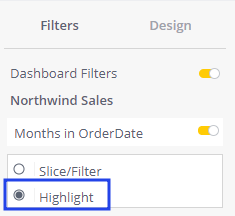- Mark as New
- Bookmark
- Subscribe
- Mute
- Subscribe to RSS Feed
- Permalink
- Report Inappropriate Content
08-11-2022 07:29 AM
I have a widget that is filtered by a date field. When I set this filter, using "Calendar", it works fine. When I set the filter using "Time Frame" and selecting any option under Years, it works fine. Selecting any option under Quarters, it works fine.
However, when selecting any option under Months, it doesn't filter anything. It is as if the filter is turned off.
I am looking for any suggestions that may help me troubleshoot this. I'm sure it must be something in my specific configuration that is causing this but I don't really know where to look to see what may be going wrong.
I am currently on a standalone Windows version 20.21.4.10058.
- Labels:
-
Dashboards & Reporting
- Mark as New
- Bookmark
- Subscribe
- Mute
- Subscribe to RSS Feed
- Permalink
- Report Inappropriate Content
08-12-2022 06:38 AM
Hi @CDavidOrr,
Check the widget behavior when it is filtered. It looks like you have the highlight option enabled
- Mark as New
- Bookmark
- Subscribe
- Mute
- Subscribe to RSS Feed
- Permalink
- Report Inappropriate Content
08-11-2022 07:34 AM
Hi @CDavidOrr ,
Can you share the formula you are using in widget? Just to check if you are using something like 'ALL([Months in Date])' in calculation.
-Hari
- Mark as New
- Bookmark
- Subscribe
- Mute
- Subscribe to RSS Feed
- Permalink
- Report Inappropriate Content
08-11-2022 07:54 AM
Of course. This is a pivot table widget and the date field is one of the Row entries. The type on this entry is Months. There is no formula for it. I am just including the date field from one of my Fact tables. I then have a dashboard filter on that same column.
Here is some more interesting information. I also have a Chart widget that contains this same date field as a Category. It also does not filter correctly when I select Months.
I tried going to my pivot widget and disabling the dashboard date filter and adding that same filter directly to the widget. When I did that, it works fine. So it seems to be something in the interaction of the dashboard filter with the widgets.
- Mark as New
- Bookmark
- Subscribe
- Mute
- Subscribe to RSS Feed
- Permalink
- Report Inappropriate Content
08-12-2022 06:38 AM
Hi @CDavidOrr,
Check the widget behavior when it is filtered. It looks like you have the highlight option enabled
- Mark as New
- Bookmark
- Subscribe
- Mute
- Subscribe to RSS Feed
- Permalink
- Report Inappropriate Content
08-12-2022 07:26 AM
Hi @Angelina_QBeeQ,
You nailed it. That is precisely what the issue was. I'm still getting used to the effects of that setting.
Thank you for your insight.