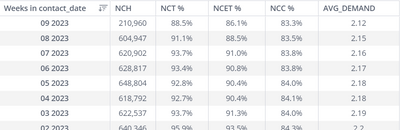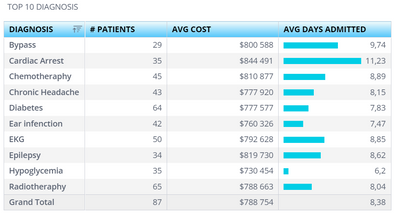- Community
- Legacy Discussions
- Embed Analytics
- Re: Custom color for pivot table header
- Subscribe to RSS Feed
- Mark Topic as New
- Mark Topic as Read
- Float this Topic for Current User
- Bookmark
- Subscribe
- Mute
- Printer Friendly Page
- Mark as New
- Bookmark
- Subscribe
- Mute
- Subscribe to RSS Feed
- Permalink
- Report Inappropriate Content
03-13-2023 10:59 PM - edited 03-13-2023 11:00 PM
Hi Team,
I want to give background color and text color of the header in bellow screenshot.
- Labels:
-
Customizations
- Mark as New
- Bookmark
- Subscribe
- Mute
- Subscribe to RSS Feed
- Permalink
- Report Inappropriate Content
03-14-2023 08:10 AM
Hey @tsaho8
Try this widget script:
widget.transformPivot({
rowIndex: ['member']
}, function setCellStyle(metadata, cell) {
if(metadata.rowIndex == 0){
cell.style.color = 'black';
cell.style.fontWeight = 'bold';
cell.style.background = 'linear-gradient(0deg, rgba(83,199,251,1) 0%, rgba(243,251,251,1) 100%)';
}
});Always here to help,
Alek from QBeeQ
[email protected]
QBeeQ - Gold Implementation and Development Partner
www.qbeeq.io
- Mark as New
- Bookmark
- Subscribe
- Mute
- Subscribe to RSS Feed
- Permalink
- Report Inappropriate Content
03-14-2023 06:45 AM
Hi @tsaho8 ,
Please try this script
widget.on('domready', function(sender, ev){
//header columns
var $ps1 = $(".p-grand-total-head", element);
$(".p-dim-head").css({'text-align' :'center','font-weight' : 'bold','color' : '#132f57','background-color' :'#e2e9ec','vertical-align': 'middle', 'wrap': 'true','font-size':'12px'});
$(".p-dim-member").css({'text-align' :'left','font-weight' : 'bold','color' : '#132f57','vertical-align': 'middle', 'wrap': 'true'});
$('.p-head-content, .p-value,#title_span').css('white-space','normal') // word wrap
//var $ps2=$(".p-value")
$ps1.css('font-size' , '12px');
$ps1.css('font-weight' , 'bold');
$ps1.css('color' , '#132f57');
$ps1.css('background-color' , '#e2e9ec');
$ps1.css('text-align' , 'center');
$ps1.css('vertical-align' , 'middle'); //phantom
// remove last blank td
var tags = $('td.phantom', element);
for(var i=0; i<tags.length; i++) {
tags[i].style.width = '0px';
}
$('td.p-total-row-val,td.p-total-row-head,td.p-total-row-head, td.p-total-row-val, td.p-grand-total-row-head,td.p-value,td.p-last-row-col', 'widget[type=pivot]').css({'border-bottom':'thin solid #DCDCDC', 'wrap': 'true'});
$(' td.p-grand-total-row-head,td.p-colored', 'widget[type=pivot]').css({'font-weight' :'bold','color':'#132f57', 'wrap': 'true'});
});
Thanks
Sijo
- Mark as New
- Bookmark
- Subscribe
- Mute
- Subscribe to RSS Feed
- Permalink
- Report Inappropriate Content
03-14-2023 07:03 AM
Hi Sijo,
I have tried above script but no luck. Please suggest?
Regards,
Tulu
- Mark as New
- Bookmark
- Subscribe
- Mute
- Subscribe to RSS Feed
- Permalink
- Report Inappropriate Content
03-14-2023 08:10 AM
Hey @tsaho8
Try this widget script:
widget.transformPivot({
rowIndex: ['member']
}, function setCellStyle(metadata, cell) {
if(metadata.rowIndex == 0){
cell.style.color = 'black';
cell.style.fontWeight = 'bold';
cell.style.background = 'linear-gradient(0deg, rgba(83,199,251,1) 0%, rgba(243,251,251,1) 100%)';
}
});Always here to help,
Alek from QBeeQ
[email protected]
QBeeQ - Gold Implementation and Development Partner
www.qbeeq.io
- Mark as New
- Bookmark
- Subscribe
- Mute
- Subscribe to RSS Feed
- Permalink
- Report Inappropriate Content
03-27-2023 12:24 AM
Hi Alek,
Your solution is amazing.
I want to create one landing page for my report and will give the navigation action to move to different dashboard from landing page. How will create this landing page for my report?
- Mark as New
- Bookmark
- Subscribe
- Mute
- Subscribe to RSS Feed
- Permalink
- Report Inappropriate Content
03-14-2023 11:32 AM
Hi @tsaho8 ,
which version of Sisense your using on which OS (windows or Linux)? As those may vary in the approach for script building, especially on Pivot side. Also are you planning to do it for both Pivot/Table?
At QBeeQ we develop a wide range of plug-ins, and of them is our Expandable Pivot that has the feature your are looking for built-in alongside many other powerful features, like Transpose, Viewers ability to change columns/rows/values displayed and many more. This is a very powerful Self-Service plug-in that allows Viewers to design their own views in Pivot and elevate them to next level of analytics!
We are also on verge of releasing enhanced table with aggregation, which will incorporate design capabilities as well.
Feel free to reach out for a live demo and free trial, we're always here to help,
Always here to help,
Michael from QBeeQ
[email protected]
QBeeQ - Gold Implementation and Development Partner
www.qbeeq.io
Recommended Quick Links
- Community FAQs
- Community Welcome & Guidelines
- Discussion Posting Tips
- Partner Guidelines
- Profile Settings
- Ranks & Badges
Developers:
Product Feedback Forum:
Need additional support?:
The Legal Stuff
Have a question about the Sisense Community?
Email [email protected]