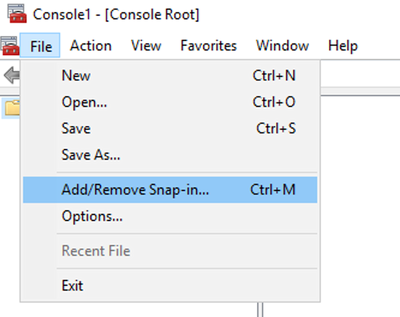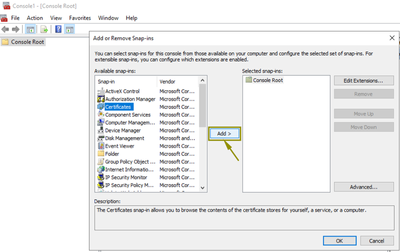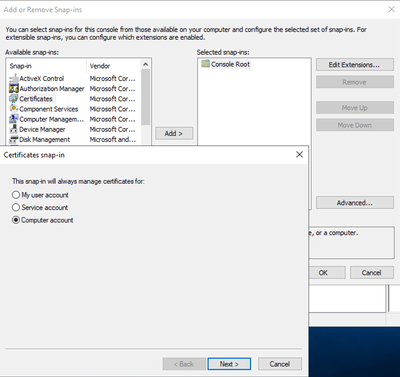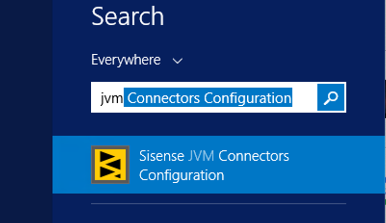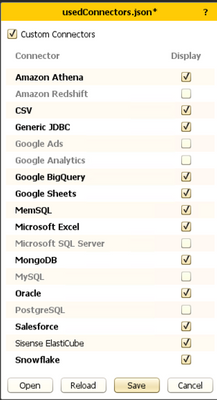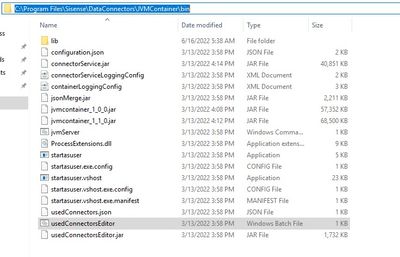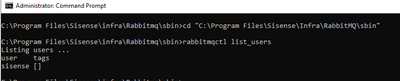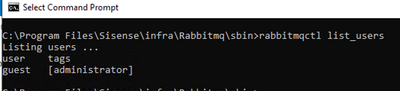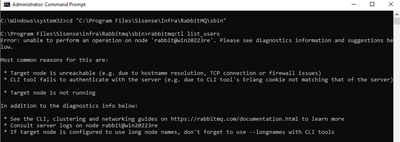Customize Value Labels
Download: Custom Value Labels Introduction This article explains how to customize how value labels are displayed on common chart types. Purpose/Benefits When you have limited screen real estate, you may see your value labels overlap each other. A...