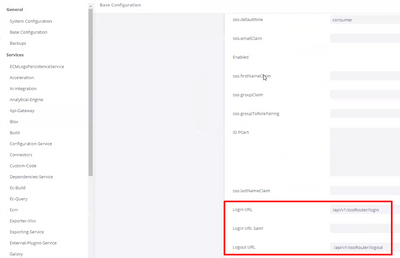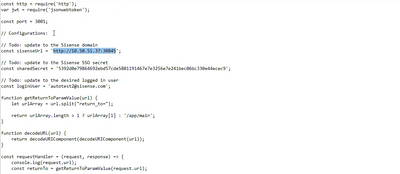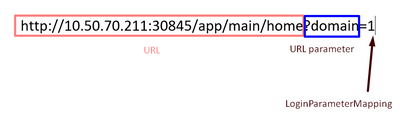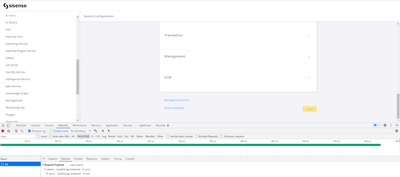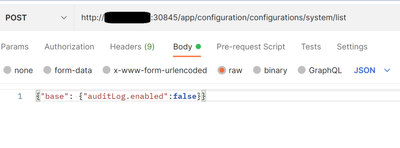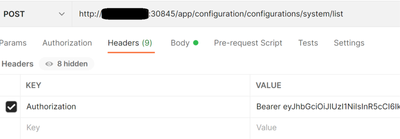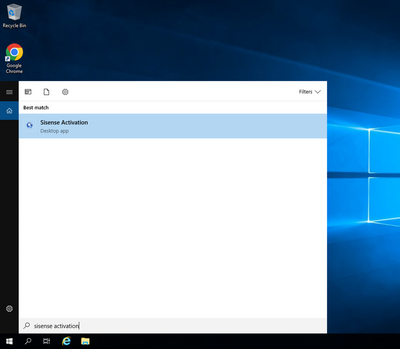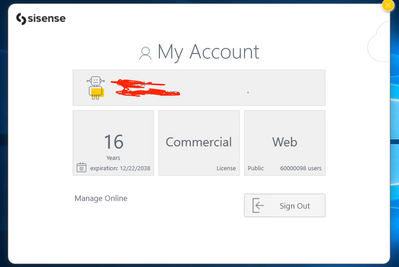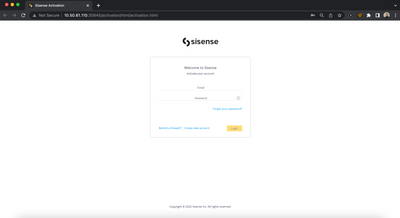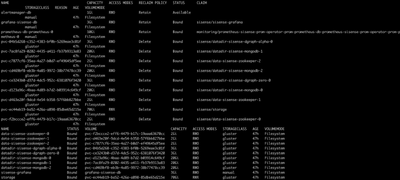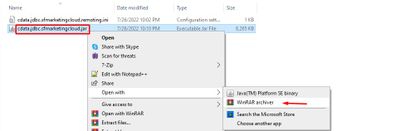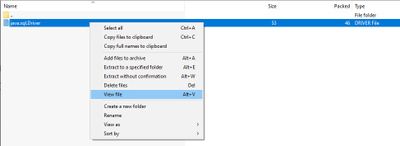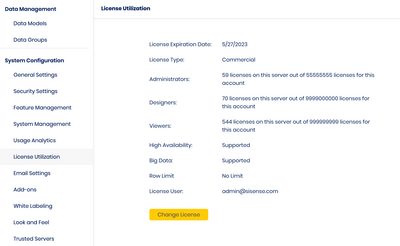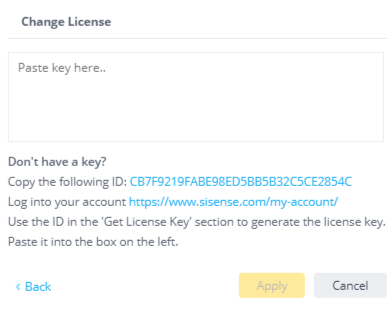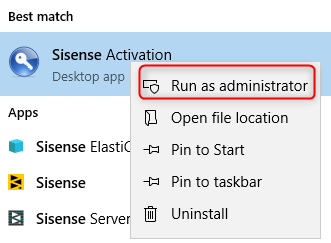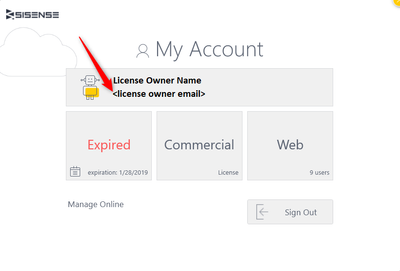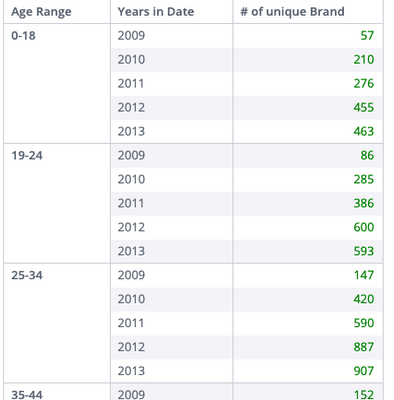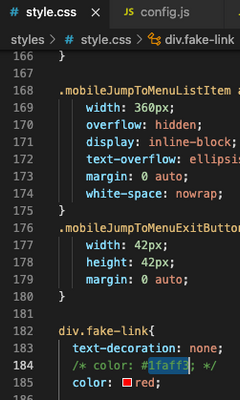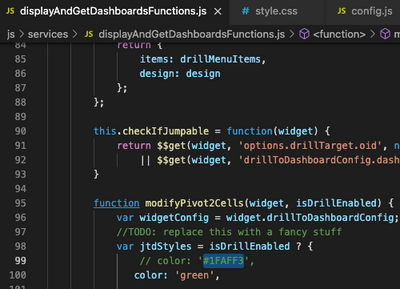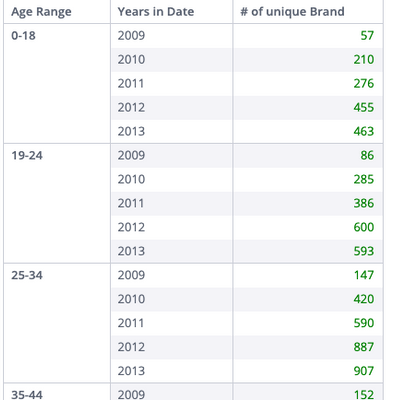Setting Up SSO SAML 2.0 With Keycloak
Keycloak supports applications that support SAML 2.0, such as Sisense. This page describes how to add Sisense to Keycloak and configure SSO-support with SAML 2.0 by creating a Keycloak client and connecting it to Sisense. This article assumes you hav...