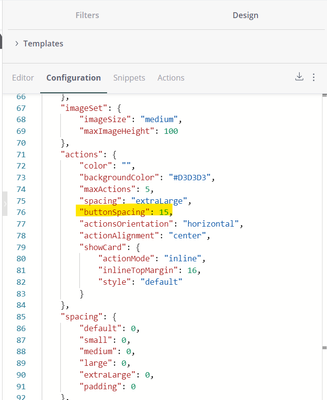This website uses Cookies. Click Accept to agree to our website's cookie use as described in our Cookie Policy. Click Preferences to customize your cookie settings.
- Community
- Legacy Discussions
- Build Analytics
- Re: How to avoid scrolling in blox element for all...
- Subscribe to RSS Feed
- Mark Topic as New
- Mark Topic as Read
- Float this Topic for Current User
- Bookmark
- Subscribe
- Mute
- Printer Friendly Page
How to avoid scrolling in blox element for all resolution
- Mark as New
- Bookmark
- Subscribe
- Mute
- Subscribe to RSS Feed
- Permalink
- Report Inappropriate Content
11-16-2022 07:43 AM
Hi,
Use Case: I am trying to build dashboard having KPIs created using Blox that can be viewed at different resolutions (we are having 1440 x 900 (100 % scaling) and 1920 x 1080 (150 % scaling)). Also, we want to use the download as PNG functionality for these dashboards.
Current Practice: We are using the 'vw' i.e. viewport instead of pixel for all the font and size parameters which allows to scale easily. However, we are not able to fix the height of the Blox element as we encounter scroll bars when we change resolution or download dashboard as PNG
Challenge: How can we fix the Blox element height so that the scroll bars doesn't appear on changing the resolution or downloading as PNG.
References: We have attached sample error screenshots and design code for the KPIs we are creating. Please find them attached below.
Plausible Solution: A way by which we can fix the height of the Blox element so that the overall content is confined and no scroll bars appear
Please let us know the right way to work around this.
Thanks,
Rahul
- Labels:
-
BloX
- Mark as New
- Bookmark
- Subscribe
- Mute
- Subscribe to RSS Feed
- Permalink
- Report Inappropriate Content
02-22-2023 05:44 AM
This is something very annoying, actually can make the Blox widget unusable, very difficult to avoid these scroll bars, no body understand why they appear and make widgets unreadable.
- Mark as New
- Bookmark
- Subscribe
- Mute
- Subscribe to RSS Feed
- Permalink
- Report Inappropriate Content
10-26-2023 01:01 AM
Please let me know if you found any solution for this I am also facing the same issue.
- Mark as New
- Bookmark
- Subscribe
- Mute
- Subscribe to RSS Feed
- Permalink
- Report Inappropriate Content
10-27-2023 05:51 AM
Hello,
If you have actions control in your Blox (JTD of ActionSet). Try to adjust the button spacing to a smaller number so they can all fit in your dashboard.
This works for me so far. Open to a better solution
Recommended Quick Links
- Community FAQs
- Community Welcome & Guidelines
- Discussion Posting Tips
- Partner Guidelines
- Profile Settings
- Ranks & Badges
Developers:
Product Feedback Forum:
Need additional support?:
The Legal Stuff
Have a question about the Sisense Community?
Email [email protected]