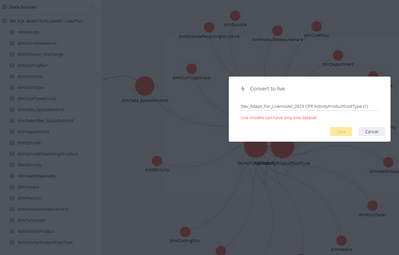This website uses Cookies. Click Accept to agree to our website's cookie use as described in our Cookie Policy. Click Preferences to customize your cookie settings.
- Community
- Legacy Discussions
- Build Analytics
- Error: "Live models can have only one dataset"
- Subscribe to RSS Feed
- Mark Topic as New
- Mark Topic as Read
- Float this Topic for Current User
- Bookmark
- Subscribe
- Mute
- Printer Friendly Page
Error: "Live models can have only one dataset"
- Mark as New
- Bookmark
- Subscribe
- Mute
- Subscribe to RSS Feed
- Permalink
- Report Inappropriate Content
05-18-2023 07:55 PM
I clicked "Duplicate As Live".
I got an error "Live models can have only one dataset".
I made sure I only have one dataset (see left side of picture below). So why am I getting the error?
I did refresh schema on all tables, and made sure they all point to a view instead of executing a query.
- Labels:
-
Data Models
- Mark as New
- Bookmark
- Subscribe
- Mute
- Subscribe to RSS Feed
- Permalink
- Report Inappropriate Content
05-18-2023 08:01 PM
I opened the .smodel file. Looks like some tables have gone into separate datasets. But in the UI they all list under the same single data source. Is there an easy fix? Or do I have to copy/paste table-by-table within the .smodel file?
- Mark as New
- Bookmark
- Subscribe
- Mute
- Subscribe to RSS Feed
- Permalink
- Report Inappropriate Content
11-14-2023 12:07 PM
I am having this same issue, did you every figure something out to make it work?
- Mark as New
- Bookmark
- Subscribe
- Mute
- Subscribe to RSS Feed
- Permalink
- Report Inappropriate Content
11-15-2023 01:07 PM
Yes: I edited the .smodel (json) file in a text editor. I found all my source tables in the json, cut+pasted their json to sit under a single dataset, and deleted the now-empty other data sources.
Be careful: it's easy to corrupt the .smodel if you make a mistake in the json. But it's also easy to avoid that risk: (a) Download a backup of your .smodel. (b) When you upload, create a new model rather than overwriting. Make sure the model builds and check that a few tables have data, maybe even run a few widgets off it. If it works, then you can commit to it.
Tip: A dedicated json editor might let you drag-and-drop the tables and delete datasets more quickly and without risk of corrupting. But I was ok just using notepad.
Recommended Quick Links
- Community FAQs
- Community Welcome & Guidelines
- Discussion Posting Tips
- Partner Guidelines
- Profile Settings
- Ranks & Badges
Developers:
Product Feedback Forum:
Need additional support?:
The Legal Stuff
Have a question about the Sisense Community?
Email [email protected]
- Data model in Build Analytics
- Cubes & Live models Failing to Build/Publish in Build Analytics
- looking to create a custom Dashboard filter from a result from another widget (Live Data Model) in Build Analytics
- Changing MySQL Connection String across all data models in Deploy & Connect Analytics
- Modeling patterns in Build Analytics