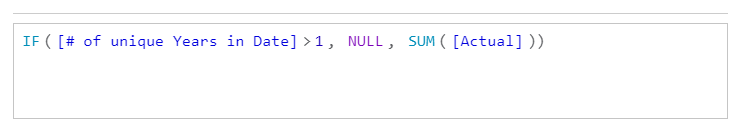This website uses Cookies. Click Accept to agree to our website's cookie use as described in our Cookie Policy. Click Preferences to customize your cookie settings.
- Community
- Legacy Discussions
- Build Analytics
- Re: Edit Widget Script Sisense to display NA for s...
- Subscribe to RSS Feed
- Mark Topic as New
- Mark Topic as Read
- Float this Topic for Current User
- Bookmark
- Subscribe
- Mute
- Printer Friendly Page
- Mark as New
- Bookmark
- Subscribe
- Mute
- Subscribe to RSS Feed
- Permalink
- Report Inappropriate Content
05-30-2022 12:32 PM - edited 12-11-2022 10:07 PM
I want to add a custom script for my widget so that whenever user selects date range spanning more than 1 year, the widget (gauge indicator) should display NA for both value and secondary measure.
Any help will be appreciated.
- Mark as New
- Bookmark
- Subscribe
- Mute
- Subscribe to RSS Feed
- Permalink
- Report Inappropriate Content
06-02-2022 12:54 AM
Hi @Lisha ,
Just trying to understand TOP 1 filter (date field converted to integer) - when your secondary measure was empty, you were using a measure to count unique number of fiscal years and added the a script, right? Does it still working if you replace your current secondary measure with previous one?
Also please try 'ALL' function with integer version of date field in the formula.
if(([# of unique Years in Date], ALL([Integer Date Field]))>1, NULL, SUM([Actual]))Another solution would be to bring the TOP 1 filter (date field converted to integer) inside the formula and use CASE statement
-Hari
- Mark as New
- Bookmark
- Subscribe
- Mute
- Subscribe to RSS Feed
- Permalink
- Report Inappropriate Content
05-31-2022 12:03 AM
Hi @Lisha ,
Please try this formula:
if([# of unique Years in Date]>1, NULL, SUM([Actual]))Here is the result when user selects date range spanning across multiple fiscal year:
If you need to remove '#' from the result, use below script:
widget.on('processresult', function(se, ev){
if(ev.result.value.text == '#N/A')
ev.result.value.text = 'N/A'
if(ev.result.secondary.text == '#N/A')
ev.result.secondary.text = 'N/A'
})-Hari
- Mark as New
- Bookmark
- Subscribe
- Mute
- Subscribe to RSS Feed
- Permalink
- Report Inappropriate Content
05-31-2022 01:57 AM - edited 05-31-2022 01:58 AM
Hi Hari,
I have already tried doing this using CASE WHEN condition. However, I have another widget filter which takes the MAX of date (converted to integer) and retrieves the top value by ranking.
Because of this filter, the calculation for CASE WHEN (or if as you suggested) part is also getting affected and not giving desired result.
If I remove the widget filter for max date value, the solution you suggested will work but that will not give us correct result for our metric.
Which is why I was thinking of handling this in the widget script entirely.
- Mark as New
- Bookmark
- Subscribe
- Mute
- Subscribe to RSS Feed
- Permalink
- Report Inappropriate Content
06-02-2022 12:13 AM
Hi @harikm007 ,
Have any solution for this issue ?
Thanks
- Mark as New
- Bookmark
- Subscribe
- Mute
- Subscribe to RSS Feed
- Permalink
- Report Inappropriate Content
06-02-2022 12:54 AM
Hi @Lisha ,
Just trying to understand TOP 1 filter (date field converted to integer) - when your secondary measure was empty, you were using a measure to count unique number of fiscal years and added the a script, right? Does it still working if you replace your current secondary measure with previous one?
Also please try 'ALL' function with integer version of date field in the formula.
if(([# of unique Years in Date], ALL([Integer Date Field]))>1, NULL, SUM([Actual]))Another solution would be to bring the TOP 1 filter (date field converted to integer) inside the formula and use CASE statement
-Hari
- Mark as New
- Bookmark
- Subscribe
- Mute
- Subscribe to RSS Feed
- Permalink
- Report Inappropriate Content
06-02-2022 03:19 AM
@harikm007
Even if I replace the secondary measure with the previous one and add the previous widget script, it is not working since somehow the dashboard filter (top rank) is affecting it. It is doing some sort of inner join and applying this top rank condition everywhere, so even if I give date range spanning 2 fiscals (eg. 1sep 2021 (fy2021) to 30oct 2021(fy2022); it takes the top one i.e. 30oct 2021(fy2022) and our logic fails as count becomes < 1.
As far as bringing the TOP 1 filter inside the formula and using CASE is concerned, have tried that as well; it doesn't work either.
I haven't tried using the 'ALL' function. I'll see if that works and let you know. Thanks for the suggestion.
- Mark as New
- Bookmark
- Subscribe
- Mute
- Subscribe to RSS Feed
- Permalink
- Report Inappropriate Content
06-03-2022 07:20 AM
Hi @harikm007 ,
It worked perfectly using the 'ALL' function. Thank you so much for your help and efforts.
Recommended Quick Links
- Community FAQs
- Community Welcome & Guidelines
- Discussion Posting Tips
- Partner Guidelines
- Profile Settings
- Ranks & Badges
Developers:
Product Feedback Forum:
Need additional support?:
The Legal Stuff
Have a question about the Sisense Community?
Email [email protected]
- Sum based on OR condition in Build Analytics
- Tracking Metrics Before and After Change Point in Build Analytics
- Button in Pivot table at the row level in Build Analytics
- Create Vertical Plot Line and Plot Band on Line Chart with Break By in Embed Analytics
- How do I add a conditional button to a BloX widget? in Build Analytics