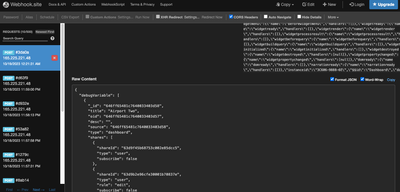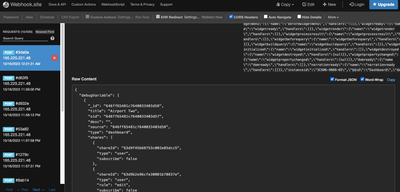Exploring the Potential of Sisense Jump to Dashboard Filter Configurations
Exploring the Potential of Sisense Jump to Dashboard Filter Configurations Introduction: Sisense Jump to Dashboard offers a powerful way to enhance the user experience and streamline data exploration with the help of different filter configurations....