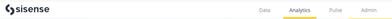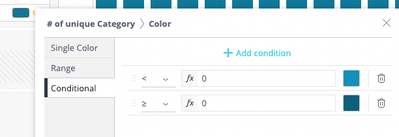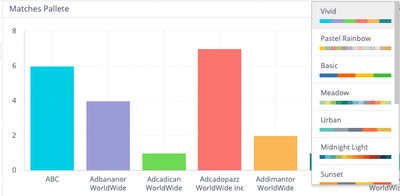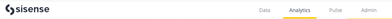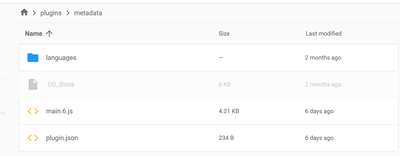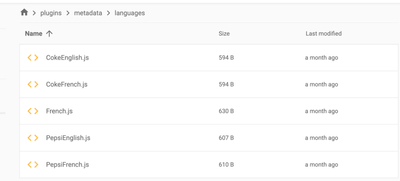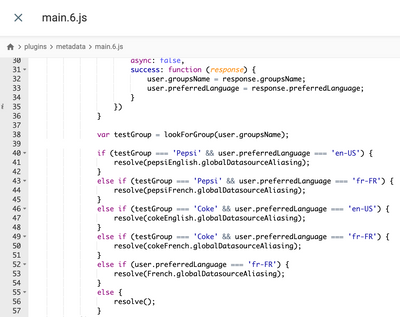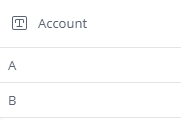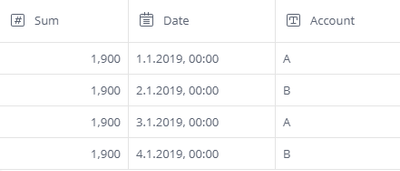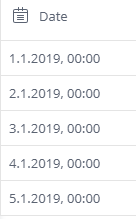Customizing the Sisense User Interface with Interactive Buttons and Icons
Customizing the Sisense User Interface with Interactive Buttons and IconsSisense plugins and scripts enable extensive customization of the Sisense user interface, allowing developers to add interactive elements such as buttons and icons to enhance fu...