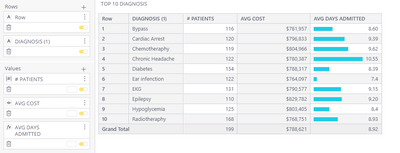- Community
- Legacy Discussions
- Embed Analytics
- Add row numbers to pivot rows
- Subscribe to RSS Feed
- Mark Topic as New
- Mark Topic as Read
- Float this Topic for Current User
- Bookmark
- Subscribe
- Mute
- Printer Friendly Page
- Mark as New
- Bookmark
- Subscribe
- Mute
- Subscribe to RSS Feed
- Permalink
- Report Inappropriate Content
06-02-2023 06:34 AM
We have on a dashboard a pivot with a single row grouping value but many rows and many columns. For the readability of the pivot, I'd like to provide my user with row numbers that don't move when the sorting of the pivot is changed. (So the first row of page 1 always has row number 1)
I need both the sorting functionality of a Pivot widget, and to be able to drill/jump using JTD, so I don't think BloX is suitable for this.
Is there any way to achieve this?
- Labels:
-
Customizations
- Mark as New
- Bookmark
- Subscribe
- Mute
- Subscribe to RSS Feed
- Permalink
- Report Inappropriate Content
06-09-2023 07:19 AM
Hi @irismaessen
I think you can achieve your end result with the following workaround.
First, duplicate the first row dimension, and rename it to Row for example.
Then, add the following script to your widget.
It will then overwrite the cell values with their row number.
widget.transformPivot({
type: ['member']
}, handler);
function handler(metadata, cell) {
if (metadata.type=='member'&&metadata.index == 0&& metadata.rowIndex >0) { //only changes for first column, value rows.
cell.content = metadata.rowIndex;
}
}Here is an example of the end result:
Please let me know if this works for you : )
Always here to help,
Helena from QBeeQ
[email protected]
QBeeQ - Gold Implementation and Development Partner
- Mark as New
- Bookmark
- Subscribe
- Mute
- Subscribe to RSS Feed
- Permalink
- Report Inappropriate Content
06-09-2023 07:19 AM
Hi @irismaessen
I think you can achieve your end result with the following workaround.
First, duplicate the first row dimension, and rename it to Row for example.
Then, add the following script to your widget.
It will then overwrite the cell values with their row number.
widget.transformPivot({
type: ['member']
}, handler);
function handler(metadata, cell) {
if (metadata.type=='member'&&metadata.index == 0&& metadata.rowIndex >0) { //only changes for first column, value rows.
cell.content = metadata.rowIndex;
}
}Here is an example of the end result:
Please let me know if this works for you : )
Always here to help,
Helena from QBeeQ
[email protected]
QBeeQ - Gold Implementation and Development Partner
- Mark as New
- Bookmark
- Subscribe
- Mute
- Subscribe to RSS Feed
- Permalink
- Report Inappropriate Content
06-15-2023 08:14 AM
That works like a charm! Thank you!
Iris
- Mark as New
- Bookmark
- Subscribe
- Mute
- Subscribe to RSS Feed
- Permalink
- Report Inappropriate Content
09-28-2023 11:19 AM
- Mark as New
- Bookmark
- Subscribe
- Mute
- Subscribe to RSS Feed
- Permalink
- Report Inappropriate Content
10-16-2023 02:38 AM
Hi @SirFabTheGreat ,
The provided script will only work if you ensure that that first column is "unique".
If you could concatenate the candidate_id and the branch for example, and add that column as the first column, it would then be overwritten with the row number.
Please let me know if this works for you : )
Always here to help,
Helena from QBeeQ
[email protected]
QBeeQ - Gold Implementation and Development Partner
- Mark as New
- Bookmark
- Subscribe
- Mute
- Subscribe to RSS Feed
- Permalink
- Report Inappropriate Content
10-16-2023 06:32 AM
Thank you very much.
Recommended Quick Links
- Community FAQs
- Community Welcome & Guidelines
- Discussion Posting Tips
- Partner Guidelines
- Profile Settings
- Ranks & Badges
Developers:
Product Feedback Forum:
Need additional support?:
The Legal Stuff
Have a question about the Sisense Community?
Email [email protected]
- Pivot Widget - Maximum Number of Values in Build Analytics
- Horizontal Contribution in Build Analytics
- How to resize width of values columns in pivot widget in Build Analytics
- Color change across whole row in pivot table in Build Analytics
- Add a Plus Sign to positive values in a Pivot Table in Build Analytics