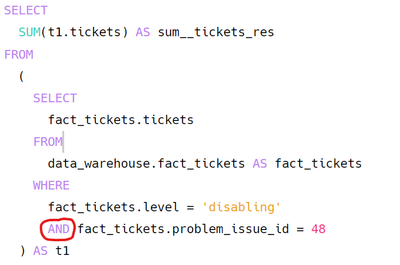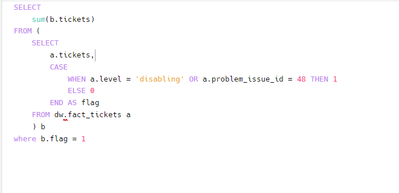- Community
- Legacy Discussions
- Build Analytics
- Sum based on OR condition
- Subscribe to RSS Feed
- Mark Topic as New
- Mark Topic as Read
- Float this Topic for Current User
- Bookmark
- Subscribe
- Mute
- Printer Friendly Page
Sum based on OR condition
- Mark as New
- Bookmark
- Subscribe
- Mute
- Subscribe to RSS Feed
- Permalink
- Report Inappropriate Content
03-14-2024 05:06 AM - edited 03-14-2024 05:06 AM
Hi.
I'm trying do a simple sum based on OR condition of 2 column of a table. For now I just want to display a number (that later I will use for a more complex widget) by summing the elements of the table that satisfies a string condition of a column and a number condition of another column.
So, I want to go from this simple SQL query:
select
sum(case when level = 'disabling' or coalesce(problem_issue_id, 1) = 48 then tickets else 0 end)
from fact_tickets f
The closest I could get is by setting this formula withing the widget:
([Total tickets], [level], [problem_issue_id]). In which I filtered [level] to be just "disabling" and [problem_issue_id] to be 48.
The problem is that this formula is setting a AND condition, when I press "Analyze SQL query" button I get this:
How can set that AND condition to be an OR? Is this even the correct path to do this?
Thanks!
- Labels:
-
Dashboards & Reporting
- Mark as New
- Bookmark
- Subscribe
- Mute
- Subscribe to RSS Feed
- Permalink
- Report Inappropriate Content
03-14-2024 06:00 AM
I haven't tested this but you might be able to split the formula into separate calculations for each scenario and sum them together:
([Total tickets], [level], [problem_issue_id]) + ([Total tickets], [level], [problem_issue_id]) + ([Total tickets], [level], [problem_issue_id])
Calc 1: level = "disabling", problem_issue_id <> 48
Calc 2: level <> "disabling", problem_issue_id = 48
Calc 3: level = "disabling", problem_issue_id = 48
Somebody else might be able to give a cleaner solution if this doesn't work.
- Mark as New
- Bookmark
- Subscribe
- Mute
- Subscribe to RSS Feed
- Permalink
- Report Inappropriate Content
03-14-2024 11:00 PM
Hi @vatojavier,
Interesting problem - we could Inclusion–exclusion principle - Wikipedia to convert our ANDs to ORs given a count of items in sets.
Sum(a OR b) = Sum(a) + Sum(b) - Sum(a AND b)
I think this should work:
(([Total tickets], [level]) + ([Total tickets], [problem_issue_id]))
- ([Total tickets], [level], [problem_issue_id])
Let me know how you go?
Thanks,
Daniel
RAPID BI
RAPID BI - Sisense Professional Services | Implementations | Custom Add-ons
- Mark as New
- Bookmark
- Subscribe
- Mute
- Subscribe to RSS Feed
- Permalink
- Report Inappropriate Content
03-21-2024 06:41 AM
Hi @vatojavier ,
You can always try the flag & filter approach.
If your goal is to calculate the sum of tickets you should flag them first, by the condition you wish and then sum/count/aggregate them as you wish.
Based on what you provided above, try this :
Hope it helps!
- Mark as New
- Bookmark
- Subscribe
- Mute
- Subscribe to RSS Feed
- Permalink
- Report Inappropriate Content
03-22-2024 08:26 AM
Hello @vatojavier,
Have any of the suggestions offered been able to answer your question?
If so, please click the 'Accept as Solution' button so that other users with the same questions can find the answer faster. If not, please let us know so that we can continue to help.
Thank you.
Recommended quick links to assist you in optimizing your community experience:
- Community FAQs
- Community Welcome & Guidelines
- Discussion Posting Tips
- Partner Guidelines
- Profile Settings
- Ranks & Badges
Developers Group:
Product Feedback Forum:
Need additional support?:
The Legal Stuff
Have a question about the Sisense Community?
Email [email protected]