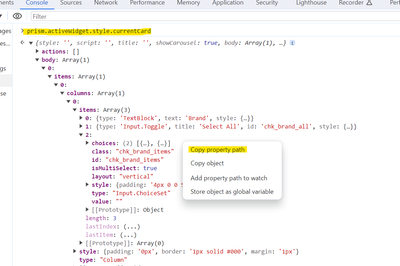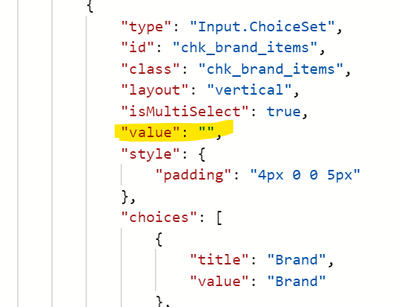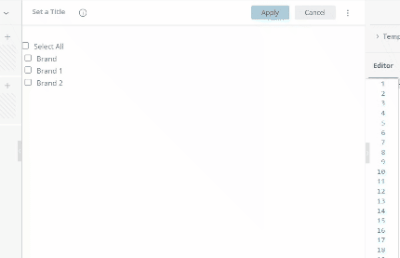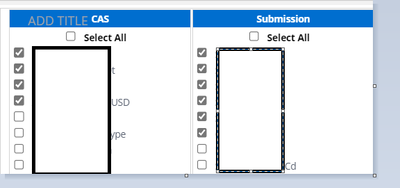- Community
- Legacy Discussions
- Build Analytics
- select All check box to select other checkboxes
- Subscribe to RSS Feed
- Mark Topic as New
- Mark Topic as Read
- Float this Topic for Current User
- Bookmark
- Subscribe
- Mute
- Printer Friendly Page
- Mark as New
- Bookmark
- Subscribe
- Mute
- Subscribe to RSS Feed
- Permalink
- Report Inappropriate Content
11-29-2023 10:01 AM
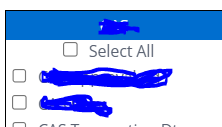
- Mark as New
- Bookmark
- Subscribe
- Mute
- Subscribe to RSS Feed
- Permalink
- Report Inappropriate Content
11-30-2023 08:56 PM
In the above case, you need to assign different path to the variable 'chekboxGroup':
let chekboxGroup = args.widget.style.currentCard.body[0].items[0].columns[0].items[2];You can find this path using browser console.
- Open the blox widget in edit mode
- Open Browser console
- Type prism.activeWidget.style.currentCard
- Open the object and find your container where checkboxes are placed
Feel free to reach out if you have further questions, we're always happy to help
- Mark as New
- Bookmark
- Subscribe
- Mute
- Subscribe to RSS Feed
- Permalink
- Report Inappropriate Content
11-29-2023 09:52 PM
Hi @amritbhgt ,
You can use the following script to add a 'Select All' checkbox in Blox:
Blox:
{
"style": "",
"script": "",
"title": "",
"showCarousel": true,
"body": [
{
"type": "Input.Toggle",
"title": "Select All",
"id": "chk_brand_all",
"style": {
"text-align": "center"
}
},
{
"type": "Input.ChoiceSet",
"id": "chk_brand_items",
"class": "chk_brand_items",
"layout": "vertical",
"isMultiSelect": true,
"value": "Brand,Brand 1,Brand 2",
"style": {
"padding": "4px 0 0 5px"
},
"choices": [
{
"title": "Brand",
"value": "Brand"
},
{
"title": "Brand 1",
"value": "Brand 1"
},
{
"title": "Brand 2",
"value": "Brand 2"
}
]
}
],
"actions": []
}Widget Script:
widget.on('ready', (sender, args) => {
let chekboxGroup = args.widget.style.currentCard.body[1];
if(chekboxGroup.choices.map(item => item.value).join(',') === chekboxGroup.value){
$('#chk_brand_all')[0].checked = true;
} else {
$('#chk_brand_all')[0].checked = false;
}
$('#chk_brand_all').click(function(){
if(this.checked) {
let allValues = chekboxGroup.choices.map(item => item.value).join(',')
chekboxGroup.value = allValues;
} else {
chekboxGroup.value = '';
}
args.widget.redraw();
})
});
You also have the alternative of utilizing the Pladi Advanced Filter plugin. With this plugin, you can incorporate multiple dropdown filters into a single widget and configure each dropdown for single or multiple selections. The plugin offers a diverse range of customization options to tailor the filters according to your needs.
Feel free to reach out if you have further questions, we're always happy to help 🙂
[email protected]
Paldi Solutions
- Mark as New
- Bookmark
- Subscribe
- Mute
- Subscribe to RSS Feed
- Permalink
- Report Inappropriate Content
11-30-2023 06:43 AM
where are we calling "chk_brand_items"
in the widget scripts i can just see "chk_brand_all"
- Mark as New
- Bookmark
- Subscribe
- Mute
- Subscribe to RSS Feed
- Permalink
- Report Inappropriate Content
11-30-2023 08:46 AM - edited 11-30-2023 08:52 AM
We don't need to call 'chk_brand_items'. Just need to assign value of all checkbox items to "value" property of "Input.ChoiceSet" in blox, so whatever values we assigned to "value" property separated by comma, corresponding checkboxes will be checked.
- Mark as New
- Bookmark
- Subscribe
- Mute
- Subscribe to RSS Feed
- Permalink
- Report Inappropriate Content
11-30-2023 10:11 AM
Thanks for the solution, it working fine but in my case i have
- Mark as New
- Bookmark
- Subscribe
- Mute
- Subscribe to RSS Feed
- Permalink
- Report Inappropriate Content
11-30-2023 08:56 PM
In the above case, you need to assign different path to the variable 'chekboxGroup':
let chekboxGroup = args.widget.style.currentCard.body[0].items[0].columns[0].items[2];You can find this path using browser console.
- Open the blox widget in edit mode
- Open Browser console
- Type prism.activeWidget.style.currentCard
- Open the object and find your container where checkboxes are placed
Feel free to reach out if you have further questions, we're always happy to help
- Mark as New
- Bookmark
- Subscribe
- Mute
- Subscribe to RSS Feed
- Permalink
- Report Inappropriate Content
01-03-2024 02:13 PM
i am facing one problem in this
when i select individual check boxes in one column(CAS) and then "select all" in the other column(submisson) , the one i selected in first column(CAS) automatically gets deselected, i think its because args.widget.redraw() staement and vice versa, can you please help in this
- Mark as New
- Bookmark
- Subscribe
- Mute
- Subscribe to RSS Feed
- Permalink
- Report Inappropriate Content
01-17-2024 08:30 AM
I have one more question related to this.
i have some pre- default selection and if the user makes some more selection and then try to reset it back to default pre-selection can we create a button(Reset choices) for the same
Recommended quick links to assist you in optimizing your community experience:
- Community FAQs
- Community Welcome & Guidelines
- Discussion Posting Tips
- Partner Guidelines
- Profile Settings
- Ranks & Badges
Developers Group:
Product Feedback Forum:
Need additional support?:
The Legal Stuff
Have a question about the Sisense Community?
Email [email protected]
- Sum based on OR condition in Build Analytics
- Notebook - Output data frame to be a selectable option in Cube in Build Analytics
- Time periods by specific day of month (e.g. first Friday, Second Wednesday) in Build Analytics
- Date Filters - List in Build Analytics
- Dynamic (WTD, prior WTD) based on selected Date Filter in Build Analytics