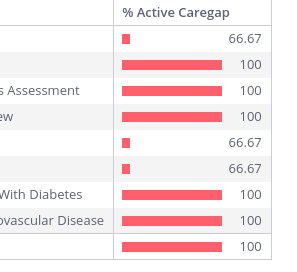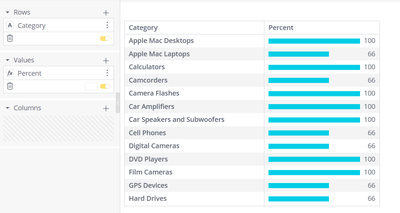- Community
- Legacy Discussions
- Build Analytics
- Re: How to plot data bar in piviot table
- Subscribe to RSS Feed
- Mark Topic as New
- Mark Topic as Read
- Float this Topic for Current User
- Bookmark
- Subscribe
- Mute
- Printer Friendly Page
- Mark as New
- Bookmark
- Subscribe
- Mute
- Subscribe to RSS Feed
- Permalink
- Report Inappropriate Content
02-28-2024 10:43 PM
I attempted to create a data bar representing a scale of 100, but the output is incorrect.
There the output:
- Labels:
-
Developers
- Mark as New
- Bookmark
- Subscribe
- Mute
- Subscribe to RSS Feed
- Permalink
- Report Inappropriate Content
03-03-2024 10:38 PM
Hi @b_bouri ,
The problem arises because the data bar in the pivot is based on finding the lowest and highest numbers from the column, which is typically valid. However, in your case, the lowest number should be 0 and the highest number should be 100. This discrepancy is why the output is incorrect.
To resolve this issue, you can manually specify the lowest and highest numbers using the widget script provided below. Update the variable 'panelItemName' with the name of the panel item where the data bar is displayed:
widget.on('processresult', function(w, args){
const panelItemName = 'Percent'
const panelItemIndex = args.query.metadata.findIndex((item) => item.jaql.title === panelItemName)
if(panelItemIndex >= 0) {
args.result.dataBars[panelItemIndex] = ['0', '100']
}
})After updating the script, the data bar should display correctly.
Feel free to reach out if you have further questions, we're always happy to help 🙂
[email protected]
Paldi Solutions, Number #1 Sisense Plugins Developer
- Mark as New
- Bookmark
- Subscribe
- Mute
- Subscribe to RSS Feed
- Permalink
- Report Inappropriate Content
03-03-2024 10:38 PM
Hi @b_bouri ,
The problem arises because the data bar in the pivot is based on finding the lowest and highest numbers from the column, which is typically valid. However, in your case, the lowest number should be 0 and the highest number should be 100. This discrepancy is why the output is incorrect.
To resolve this issue, you can manually specify the lowest and highest numbers using the widget script provided below. Update the variable 'panelItemName' with the name of the panel item where the data bar is displayed:
widget.on('processresult', function(w, args){
const panelItemName = 'Percent'
const panelItemIndex = args.query.metadata.findIndex((item) => item.jaql.title === panelItemName)
if(panelItemIndex >= 0) {
args.result.dataBars[panelItemIndex] = ['0', '100']
}
})After updating the script, the data bar should display correctly.
Feel free to reach out if you have further questions, we're always happy to help 🙂
[email protected]
Paldi Solutions, Number #1 Sisense Plugins Developer
- Mark as New
- Bookmark
- Subscribe
- Mute
- Subscribe to RSS Feed
- Permalink
- Report Inappropriate Content
03-03-2024 11:20 PM
Hi @Benji_PaldiTeam thanks for the information. My issue is resolved
Recommended quick links to assist you in optimizing your community experience:
- Community FAQs
- Community Welcome & Guidelines
- Discussion Posting Tips
- Partner Guidelines
- Profile Settings
- Ranks & Badges
Developers Group:
Product Feedback Forum:
Need additional support?:
The Legal Stuff
Have a question about the Sisense Community?
Email [email protected]
- Hide First Column in Table and/or Pivot when exporting to Excel or CSV in Build Analytics
- Amend a Granularity button to filter as well in Build Analytics
- First occurrence of a field in Build Analytics
- Blox formatting for PDF download in Build Analytics
- Showing Modals on Pivot Table in Build Analytics