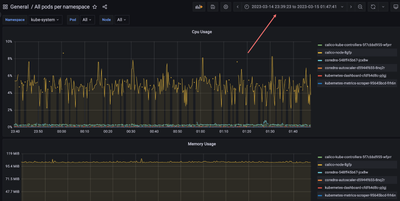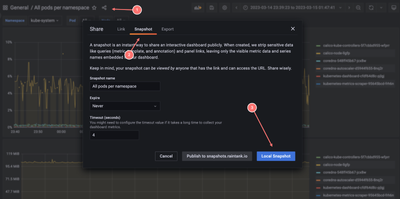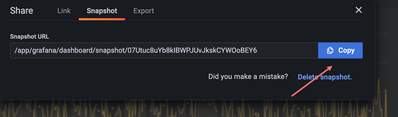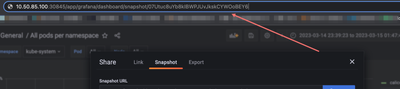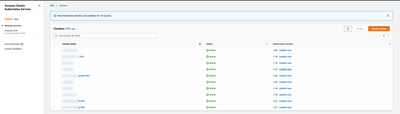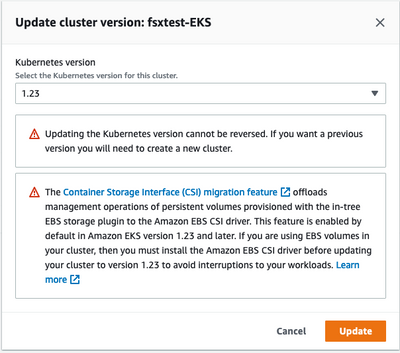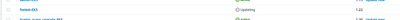How to Check SSL Ciphers
How to Check SSL Ciphers If you have enabled SSL on Sisense side, the Nginx controller will be deployed in the default namespace. To check the currently configured ciphers run the following command and check the "nginx.ingress.kubernetes.io/ssl-cip...