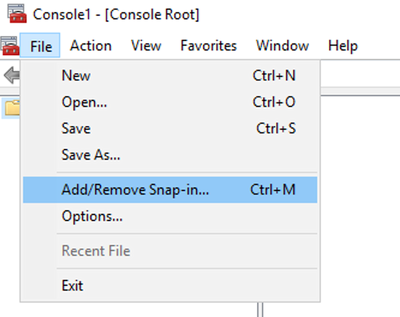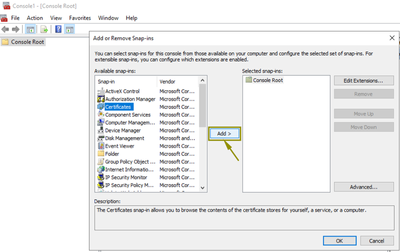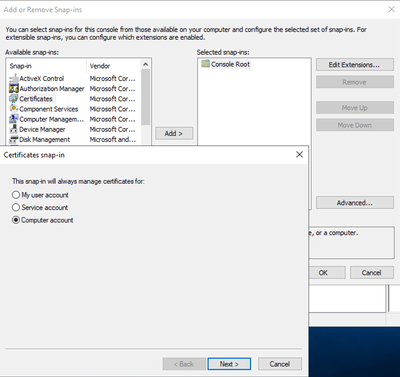D3 Tree Ring Chart
Download: Tree Ring Introduction This article explains how to import a Tree Ring Chart from D3 as a plugin in Sisense. Purpose/Benefits Tree charts show the relationship between different levels of data. It can be used visualizes how certain metric...