This website uses Cookies. Click Accept to agree to our website's cookie use as described in our Cookie Policy. Click Preferences to customize your cookie settings.
- Community
- Knowledge Base
- How to List Dashboards and Data Models a User Has ...
- Subscribe to RSS Feed
- Mark as New
- Mark as Read
- Bookmark
- Subscribe
- Printer Friendly Page
- Report Inappropriate Content
- Subscribe to RSS Feed
- Mark as New
- Mark as Read
- Bookmark
- Subscribe
- Printer Friendly Page
- Report Inappropriate Content
03-16-2024 07:00 AM - edited 03-19-2024 01:41 PM
How to List Dashboards and Data Models a User Has Access To
As a Sisense administrator sometimes you want a quick way to get the list of data models and dashboards a user can access. There is no direct way to do this through the user interface and through the API it requires multiple calls.
Included with this article are 2 scripts that each make multiple API calls and return the list of either dashboard (userdashboardlist.py) or data models (userdatamodellist.py) based on the user that contains the passed parameter.
To have these scripts work with your Sisense environment, edit each file and replace the “<replaceurl>” with your Sisense URL (i.e. https://companyname.sisense.com) and “<replacetoken>” with an administrator user’s API token (User Profile Settings).
From userdashboardlist.txt (to be renamed to .py)
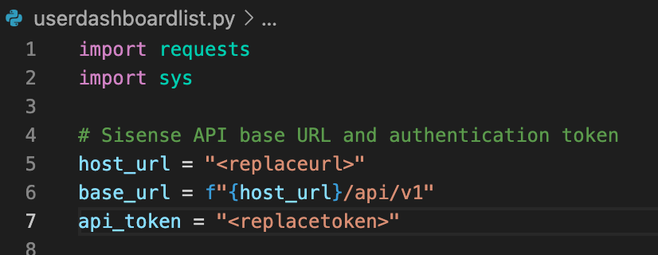
From userdatamodellist.txt (to be renamed to .py)
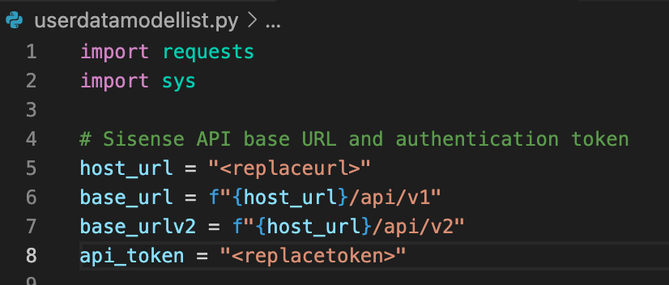
Sample output
List of accessible dashboards for users who have “fr” in their name and then for users who have “coke” in their name:
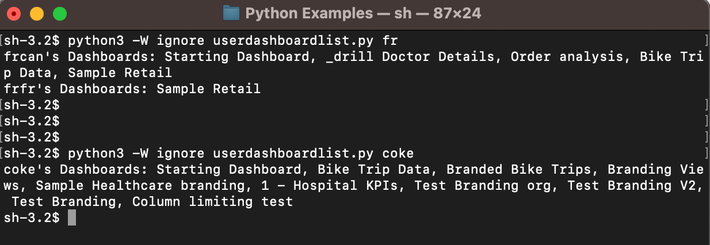
List of accessible data models for users who have “fr” in their name and then for users who have “coke” in their name:
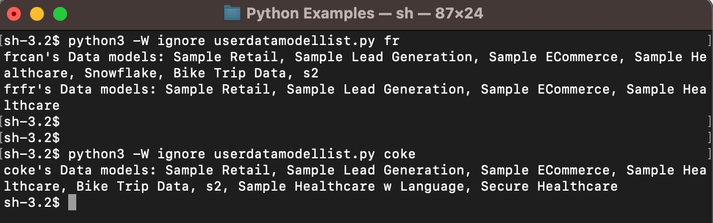
- Mark as Read
- Mark as New
- Bookmark
- Permalink
- Report Inappropriate Content
I read it. its really helpful for us
- Mark as Read
- Mark as New
- Bookmark
- Permalink
- Report Inappropriate Content
I updated the scripts based on some feedback that not all data models and dashboards would be returned with the original versions. It also now lists out the results by individual user found that contain the parameter in the user name.
Recommended Quick Links
- Community FAQs
- Community Welcome & Guidelines
- Discussion Posting Tips
- Partner Guidelines
- Profile Settings
- Ranks & Badges
Developers:
Product Feedback Forum:
Need additional support?:
The Legal Stuff
Have a question about the Sisense Community?
Email [email protected]
