This website uses Cookies. Click Accept to agree to our website's cookie use as described in our Cookie Policy. Click Preferences to customize your cookie settings.
- Community
- Legacy Discussions
- Build Analytics
- dashboard filter modified by blox looses ability t...
- Subscribe to RSS Feed
- Mark Topic as New
- Mark Topic as Read
- Float this Topic for Current User
- Bookmark
- Subscribe
- Mute
- Printer Friendly Page
dashboard filter modified by blox looses ability to be controlled by user
- Mark as New
- Bookmark
- Subscribe
- Mute
- Subscribe to RSS Feed
- Permalink
- Report Inappropriate Content
09-09-2022 12:25 PM - edited 09-10-2022 01:36 AM
I want to control dashboard filter with blox .
I create blox button with following code:
{
"type": "Filters",
"title": "test dashboard filters",
"style": {
"width": "160px",
"background-color": "#a6a6a6"
},
"data": {
"level": "months",
"filters": [
{
"filterName": "History",
"filterJaql": {
"last": {
"count": 8,
"offset": 0
}
}
}
]
}
}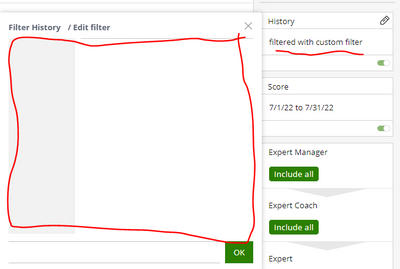
I am looking for Last 8 month type of filter , similar to standard last 2 months available from Time frame filter group if that's any help. Anyone has any idea how to make this work ?
Thanks ,
Wojtek
- Labels:
-
Dashboards & Reporting
- Mark as New
- Bookmark
- Subscribe
- Mute
- Subscribe to RSS Feed
- Permalink
- Report Inappropriate Content
09-11-2022 01:41 AM
Hey @Wojtek
You could add another filter-button that resets the datefilter. Then users can alter it again. It would be something like:
"data": {
"level": "months",
"filters": [
{
"filterName": "History",
"filterJaql": {
"explicit": false,
"multiSelection": true,
"all": true
}
}
]
}
- Mark as New
- Bookmark
- Subscribe
- Mute
- Subscribe to RSS Feed
- Permalink
- Report Inappropriate Content
09-12-2022 07:32 AM
That is a good suggestion @HamzaJ
I will go with that if I wont find better solution.
I have noticed that if parameter matches one of default filter like 'Last 2 Months' then filter remains accessible to user.
Is there any way to add additional default filters to date filer?
Ideally this would be dashboard not server level.
W
- Mark as New
- Bookmark
- Subscribe
- Mute
- Subscribe to RSS Feed
- Permalink
- Report Inappropriate Content
09-12-2022 09:14 AM
What I stated above doesn't seems to work correctly.
{
"type": "Filters",
"title": "This Week",
"style": {
"width": "160px",
"background-color": "#a6a6a6"
},
"data": {
"level": "weeks",
"filters": [
{
"filterName": "Date",
"filterJaql": {
"last": {
"count": 1,
"offset": 0
}
}
}
]
}
}If I use correct value for count and offset then I can change filter within same level (eg. Months) which is currently selected on dashboard, as long as offset nad count will match default filter selection like "Last 2 months" But change of level doesn't seem to work.
- Mark as New
- Bookmark
- Subscribe
- Mute
- Subscribe to RSS Feed
- Permalink
- Report Inappropriate Content
09-23-2022 09:22 AM
HI @HamzaJ
I actually created custom action due to issue with level not changing , and this is working pretty good as long as no one is changing date filter type from 'Time frame' to something else like 'List'
let itemArr = prism.activeDashboard.filters.$$items;
let OurFilter = itemArr.find(function (x) {
return x.jaql.title === payload.filterName
});
OurFilter.jaql.level = payload.level;
OurFilter.jaql.filter.last.count = payload.count;
OurFilter.jaql.filter.last.offset = payload.offset;
payload.widget.dashboard.refresh();I was going to go ahead with your suggestion but I am having a problem with setting up this reset button. The code you provided changes type of date filter to list so my action stops working. Do you have idea what I can change in action or reset button to make it work ?
- Mark as New
- Bookmark
- Subscribe
- Mute
- Subscribe to RSS Feed
- Permalink
- Report Inappropriate Content
09-26-2022 02:00 AM
Hi @Wojtek
You could try the following code. This works for me. Do change the level to the according datelevel that you are using (and the table/column field). If you are using months and you let it set on years, it will add another date filter on year-level instead of resetting the month-filter. Just so you know.
{
"type": "Filters",
"title": "Filter (by Dimension)",
"data": {
"filters": [
{
"filterJaql": {
"explicit": false,
"multiSelection": true,
"all": true
},
"dim": {
"title": "Year",
"table": "Projects",
"column": "CreatedAt",
"datatype": "datetime",
"level": "Years"
}
}
]
}
}
Recommended Quick Links
- Community FAQs
- Community Welcome & Guidelines
- Discussion Posting Tips
- Partner Guidelines
- Profile Settings
- Ranks & Badges
Developers:
Product Feedback Forum:
Need additional support?:
The Legal Stuff
Have a question about the Sisense Community?
Email [email protected]
