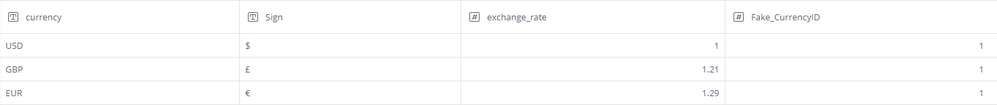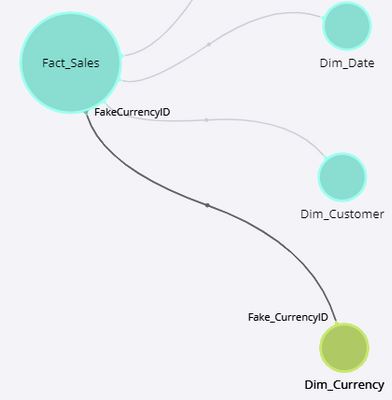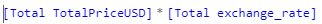Apply a different currency/distance/temperature/weigh/speed measurement to each user
- Mark as New
- Bookmark
- Subscribe
- Mute
- Subscribe to RSS Feed
- Permalink
- Report Inappropriate Content
06-17-2022 06:36 AM
Introduction
The following article answers a use case where each user/group in your organization should see their data in a different format.
This logic can be applied to various measurements:
- Currency (USD/NIS/EUR/etc.)
- Distance (KM/Mile)
- Temperature (C/F)
- Weight (Kg/Pound)
- Speed (KMH / MPH)
Article Scope
The scope of this article will cover the end-to-end implementation (data model & dashboard design)
The document will discuss the currency use case. However, it can be applied to any of the above.
Assumptions
The following assumptions are in place:
- You are well familiar with data modeling and are using a fact/dimension table structure
- You have the appropriate permissions to model data and set data security
- The setting you want to have is fixed per user (e.g., a user would always use the same currency)
Data Model Preparation
Perform the following tasks on your data model:
- Make sure all the financial data is aligned to a single base measurement (e.g., All prices in USD)
- Create a new table that contains the following columns:
- Measurement name (e.g., USD / NIS / EUR / GBP / etc.)
- Measurement conversion rate (set the base currency to 1)
- Measurement sign (e.g., '$', '€', etc.)
- A fake key (should be set to "1" for all rows)
- Create a fake column on each fact table with the value "1" on all rows
- Connect each fact table with the new table using the two "1" fields
- Perform a build
Your 'Dim_Currency' table should look somehow like this:
Your data model should look somehow like this:
Data Security Preparation
Next, we'll lock each user/group to a single value.
Make sure not to forget a default value - Otherwise, users may lose access to all data.
To do so, use data security. Your settings should look somehow like this:
Dashboard Preparation
The implementation on the dashboard side will be done by:
- Multiply the "conversion rate" by any financial figure in the dashboard
- Modify each financial figure on the dashboard to "Currency" mode
- Add a dashboard script that updates the "Currency" character
Multiplying Figures by the Conversion Rate
By multiplying your financial figures by the conversion rate, you will ensure that each user sees the price in the correct currency. Here is an example of a "Total Revenue" calculation:
Modify the Figure to a "Currency" Mode
Refer to this article (Link)
Adding a dashboard Script
The script is built out of two parts:
- Extracting the user's assigned currency sign
- Applying the currency character setting to all widgets
Part #1
The first part of the script uses this community article.
This script defines how to create an additional JAQL call within your script, and the JAQL call we require:
function runHTTP(jaql) {
const $internalHttp = prism.$injector.has("base.factories.internalHttp") ?
prism.$injector.get("base.factories.internalHttp") : null;
const ajaxConfig = {
url: "/api/datasources/" + encodeURIComponent(jaql.datasource.title) + "/jaql",
method: "POST",
data: JSON.stringify(jaql),
contentType: "application/json",
dataType: "json",
async: false
};
const httpPromise = $internalHttp ? $internalHttp(ajaxConfig, true) : $.ajax(ajaxConfig);
return httpPromise.responseJSON;
};
function getCurrencySign(dashboard) {
const query = {
"datasource": dashboard.datasource.fullname.split('/')[1],
"metadata": [
{
"jaql": {
"dim": "[Dim_Currency.Sign]" // Change this table/column based on the data model
}
}
]
};
return runHTTP(query);
}
Part #2
The second part of the script instructs the dashboard to update all widgets with the correct currency character:
dashboard.on('initialized', function(dash,filters) {
newSign = getCurrencySign(dash).values[0][0].data
dash.widgets.$$widgets.forEach(function(widget) {
widget.metadata.panels.forEach(function(panel) {
panel.items.forEach(function(item) {
if (item.format !== undefined && item.format.mask !== undefined && item.format.mask.currency !== undefined)
item.format.mask.currency.symbol = newSign
})
})
})
})
| User A | User B |
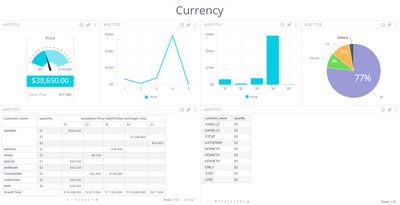 |
 |