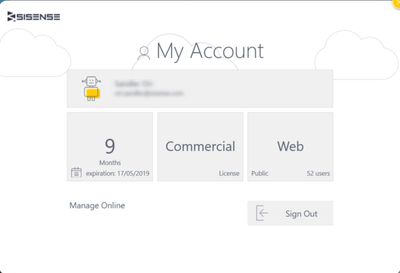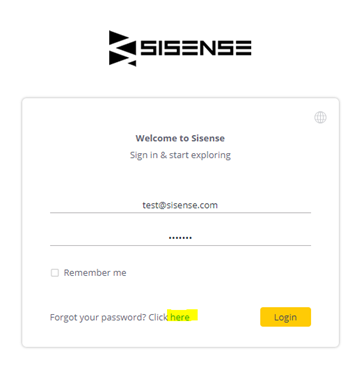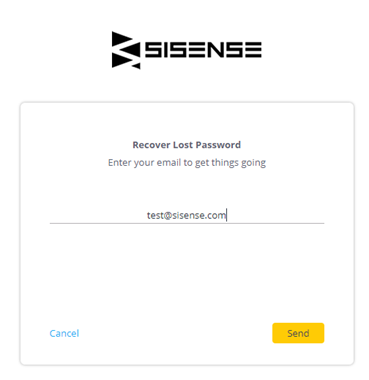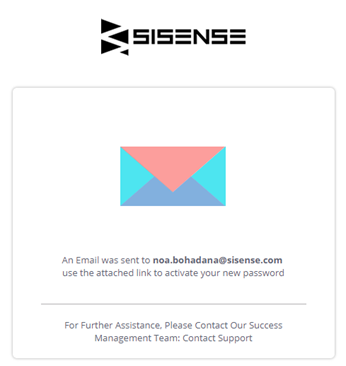DBfarm Cleaner, remove unattached cubes
When a build fails, the folder that was created up to that point with the data will still remain on your server. This can consume 100s of GB and required to clean from time to time. The attached application runs on the server cleaning all unnecessary...