- Community
- Knowledge Base
- How to change color of the links in Text widget?
- Subscribe to RSS Feed
- Mark as New
- Mark as Read
- Bookmark
- Subscribe
- Printer Friendly Page
- Report Inappropriate Content
- Subscribe to RSS Feed
- Mark as New
- Mark as Read
- Bookmark
- Subscribe
- Printer Friendly Page
- Report Inappropriate Content
02-13-2024 07:00 AM - edited 02-14-2024 10:04 AM
How to change the color of the links in the Text widget?
To change the color of the link, please do the following.
Press 3 dots on the Text widget - Edit Script, paste next script, and press the Save button:
const customStyle = {
color: 'red'
};
widget.on('initialized', () => {
const computedStyles = getStyles();
const fakeDiv = document.createElement('div');
fakeDiv.innerHTML = widget.style.content.html;
const fontElements = fakeDiv.getElementsByTagName('a');
for (let i = 0; i < fontElements.length; i++) {
fontElements[i].style = computedStyles;
fontElements[i].setAttribute('target', '_blank');
}
widget.style.content.html = fakeDiv.innerHTML;
});
function getStyles() {
let newStyles = '';
for (let key in customStyle) {
newStyles += `${key}: ${customStyle[key]};`;
}
return newStyles;
}
As the result, we will have a red color on the link
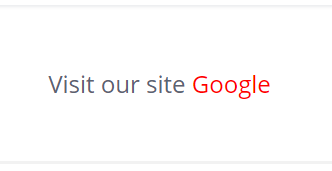
Disclaimer: This blog post contains one possible custom workaround solution for users with similar use cases. We cannot guarantee that the custom code solution described in this post will work in every scenario or with every Sisense software version. As such, we strongly advise users to test solutions in their environment before deploying them to ensure that the solutions proffered function as desired. To avoid doubt, the content of this blog post is provided to you “as-is” and without warranty of any kind, express, implied, or otherwise, including without limitation any warranty of security and or fitness for a particular purpose. The workaround solution described in this post incorporates custom coding, which is outside the Sisense product development environment and is, therefore, not covered by Sisense warranty and support services.
Recommended Quick Links
- Community FAQs
- Community Welcome & Guidelines
- Discussion Posting Tips
- Partner Guidelines
- Profile Settings
- Ranks & Badges
Developers:
Product Feedback Forum:
Need additional support?:
The Legal Stuff
Have a question about the Sisense Community?
Email [email protected]
