- Community
- Knowledge Base
- Hide the widget's Button from the Toolbar for View...
- Subscribe to RSS Feed
- Mark as New
- Mark as Read
- Bookmark
- Subscribe
- Printer Friendly Page
- Report Inappropriate Content
- Subscribe to RSS Feed
- Mark as New
- Mark as Read
- Bookmark
- Subscribe
- Printer Friendly Page
- Report Inappropriate Content
02-14-2024 12:24 PM - edited 02-26-2024 08:16 AM
Hide the widget's Button from the Toolbar for Viewer User
We will be learning how to hide information/additional buttons on the widgets from the Viewer user. Also, it is possible to hide these buttons from all users.
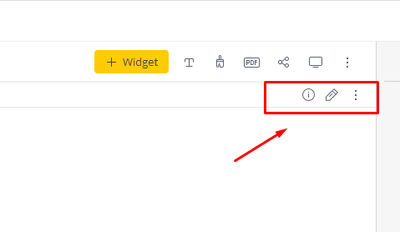
For this press the 3 dots in the upper right corner of the dashboard to Edit Script:
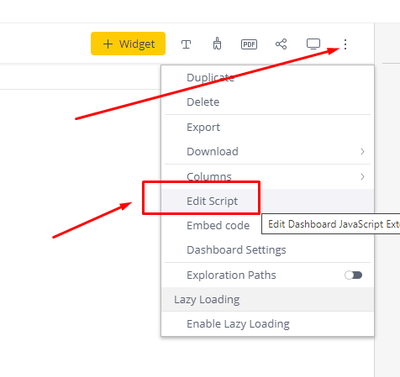
In the new window, paste this code and press the 'Save' button in the top right corner.
dashboard.on('widgetready', function(se, ev){
if (prism.user.roleName == 'consumer')
{
$('widget-header', element.parent()).children('widget-toolbar').css('display','none');
}
})
If we comment on the second line, we can hide these buttons from all users.
dashboard.on('widgetready', function(se, ev){
// if (prism.user.roleName == 'consumer')
{
$('widget-header', element.parent()).children('widget-toolbar').css('display','none');
}
})
Now you know how to hide the additional/information buttons from the widgets using simple JavaScript.
Disclaimer: Please note, that this blog post contains one possible custom workaround solution for users with similar use cases. We cannot guarantee that the custom code solution described in this post will work in every scenario or with every Sisense software version. As such, we strongly advise users to test solutions in their own environment prior to deploying them to ensure that the solutions proffered function as desired in their environment. For the avoidance of doubt, the content of this blog post is provided to you “as-is” and without warranty of any kind, express, implied or otherwise, including without limitation any warranty of security and or fitness for a particular purpose. The workaround solution described in this post incorporates custom coding which is outside the Sisense product development environment and is therefore not covered by not covered by Sisense warranty and support services.
Recommended Quick Links
- Community FAQs
- Community Welcome & Guidelines
- Discussion Posting Tips
- Partner Guidelines
- Profile Settings
- Ranks & Badges
Developers:
Product Feedback Forum:
Need additional support?:
The Legal Stuff
Have a question about the Sisense Community?
Email [email protected]
