This website uses Cookies. Click Accept to agree to our website's cookie use as described in our Cookie Policy. Click Preferences to customize your cookie settings.
Turn on suggestions
Auto-suggest helps you quickly narrow down your search results by suggesting possible matches as you type.
Showing results for
- Community
- Knowledge Base
- Advanced Filter plugin compatible with Latest Sise...
Options
- Subscribe to RSS Feed
- Mark as New
- Mark as Read
- Bookmark
- Subscribe
- Printer Friendly Page
- Report Inappropriate Content
vg30
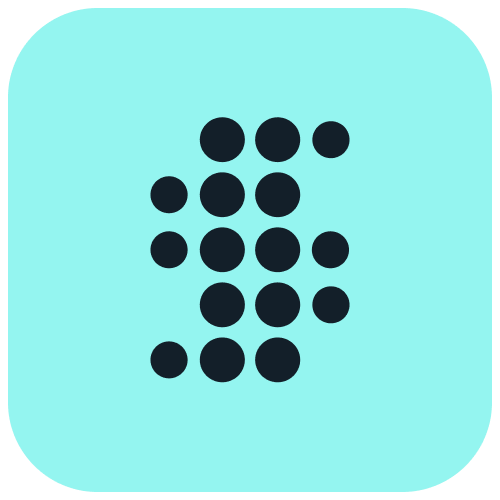
Sisense Team Member
Options
- Subscribe to RSS Feed
- Mark as New
- Mark as Read
- Bookmark
- Subscribe
- Printer Friendly Page
- Report Inappropriate Content
on
09-20-2024
12:20 PM
- edited on
11-19-2024
10:58 AM
by
DRay
![]()
Advanced Filter plugin
compatible with latest Sisense versions
Implementation:
---------------
1. Extract the .zip file into the plugins folder on the Sisense directory (Under Admin -> File Management -> Plugins)
2. Open a Sisense dashboard and create a new widget - click the advanced button to get into the widget edit mode.
3. choose from the widgets list the one called "Advanced Filter"
4. Choose a dimension under 'items' in the dimension panel you want to create a filter from.
5. click apply
6. Enjoy

Disclaimer: This blog post outlines a potential custom workaround for specific use cases. The solution may not work in all scenarios or Sisense versions, so we strongly recommend testing it in your environment before deployment. The content is provided "as-is" without any warranty, including security or fitness for a particular purpose. Custom coding is involved, which falls outside Sisense's warranty and support.
Additional Resources:
Sisense Academy: https://academy.sisense.com/master-class-advanced-dashboards-with-plug-ins-and-scripts
Labels:
Rate this article:
Helpful Links
Recommended Quick Links
- Community FAQs
- Community Welcome & Guidelines
- Discussion Posting Tips
- Partner Guidelines
- Profile Settings
- Ranks & Badges
Developers:
Product Feedback Forum:
Need additional support?:
The Legal Stuff
Have a question about the Sisense Community?
Email [email protected]
