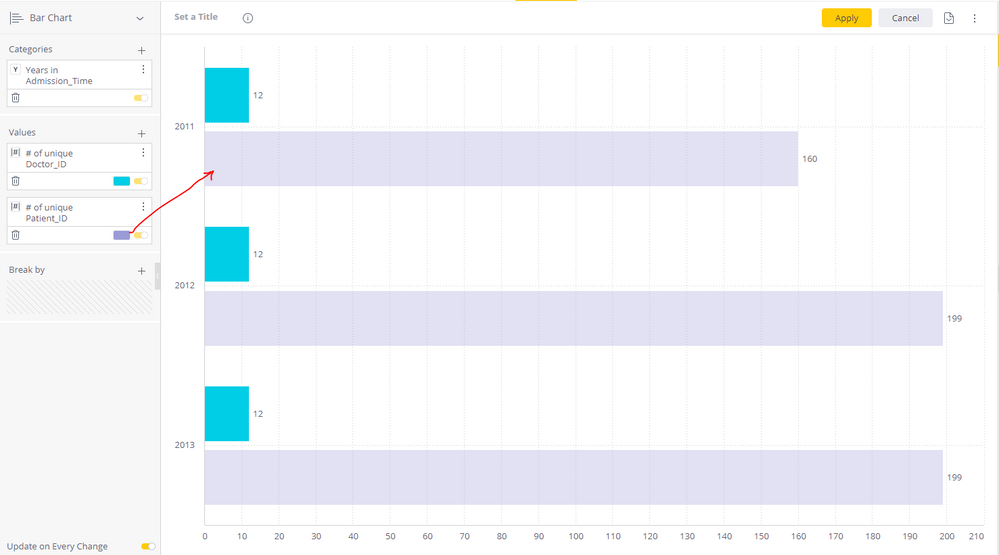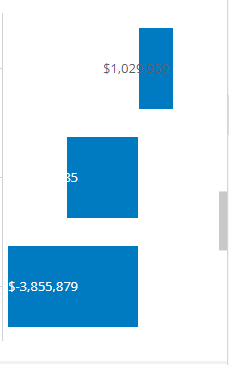This website uses Cookies. Click Accept to agree to our website's cookie use as described in our Cookie Policy. Click Preferences to customize your cookie settings.
- Community
- Forums
- Help and How-To
- Bar Chart - Prevent bars from hiding the value lab...
- Subscribe to RSS Feed
- Mark Topic as New
- Mark Topic as Read
- Float this Topic for Current User
- Bookmark
- Subscribe
- Mute
- Printer Friendly Page
- Mark as New
- Bookmark
- Subscribe
- Mute
- Subscribe to RSS Feed
- Permalink
- Report Inappropriate Content
03-25-2022 02:20 AM - edited 03-25-2022 02:22 AM
When creating a bar chart and formatting it to include "Values", you might find out that the bars cover their values. The following (widget) code manipulates the bars' width and label position:
const labelWidth = 25 + 5 // 5 is the space between the label and the bar
widget.on('domready', function(widget) {
try {
console.log('DOM Ready script starting (wid=' + widget.oid + ')');
// Get plot width
plotWidth = parseInt(widget.chart[0].getElementsByClassName('highcharts-plot-border')[0].getAttribute('width'));
// Find Widest bar
maxBarWidth = -1;
widget.chart[0].getElementsByClassName('highcharts-series','highcharts-bar-series').forEach(bar => {
bar.childNodes.forEach(rect => {
if (parseInt(rect.getAttribute('height')) > maxBarWidth)
maxBarWidth = parseInt(rect.getAttribute('height'))
})
})
if (maxBarWidth == -1) return;
// Check if we require adjustment
if (plotWidth - maxBarWidth > labelWidth) return;
ratio = (maxBarWidth - labelWidth) / maxBarWidth;
// Adjust Bar height and location
barsArray = widget.chart[0].getElementsByClassName('highcharts-series','highcharts-bar-series');
labelsArray = widget.chart[0].getElementsByClassName('highcharts-data-labels');
for (let seriesNum = 0; seriesNum < barsArray.length; seriesNum++) {
for (let barNum = 0; barNum < barsArray[seriesNum].childNodes.length; barNum++) {
currentWidth = parseInt(barsArray[seriesNum].childNodes[barNum].getAttribute('height'));
currentY = parseInt(barsArray[seriesNum].childNodes[barNum].getAttribute('y'));
transformLabel = labelsArray[seriesNum].childNodes[barNum].getAttribute('transform')
// Calculate offset
offset = Math.round(currentWidth * (1-ratio))
// Adjust bars
barsArray[seriesNum].childNodes[barNum].setAttribute('height',currentWidth-offset)
barsArray[seriesNum].childNodes[barNum].setAttribute('y',currentY+offset)
// Adjust labels
newLabel = 'translate(' + (currentWidth - offset) + ',' + transformLabel.split(',')[1]
labelsArray[seriesNum].childNodes[barNum].setAttribute('transform',newLabel)
}
}
}
catch (error) {
console.error(error);
}
finally {
console.log('DOM Ready script complete (wid=' + widget.oid + ')');
}
});
| Before | After |
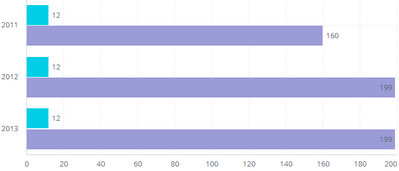 |
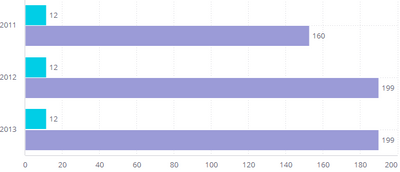 |
- Labels:
-
Dashboards & Reporting
- Mark as New
- Bookmark
- Subscribe
- Mute
- Subscribe to RSS Feed
- Permalink
- Report Inappropriate Content
08-01-2024 05:36 PM - edited 08-02-2024 12:29 AM
Hi @fabricio_fta and @Jake_Raz, please try this script below. This should work for:
- all Cartesian charts (Column, Bar, Line, and Area charts),
- negative values,
- single and multiple series (classic or stacked, using Break By or multiple values).
/*** This script is for increasing the y-axis max value by adding a percent of the highest value in the series to the y-axis max value.
Similarly, in cases where the minimum value is negative, it also decreases the y-axis min value by subtracting a percent of the lowest value in the series from the y-axis min value. ***/
//Set the offset percent to add/subtract to/from the y-axis max/min value here
var percentToAdd = 20;
widget.on('processresult', function(se,ev){
var numberOfSeries = ev.result.series.length;
var seriesData = [];
var dataPoints = [];
for(i=0; i < numberOfSeries; i++) {
seriesData[i] = ev.result.series[i].data;
var numOfDataPoints = seriesData[i].length;
if(widget.subtype.includes('stacked')) {
if(i==0) {
for(j=0; j < numOfDataPoints; j++) {
var dataToPush = seriesData[i][j].y;
dataPoints.push(dataToPush);
}
}
else {
for(j=0; j < numOfDataPoints; j++) {
dataPoints[j] = dataPoints[j] + seriesData[i][j].y;
}
}
}
else if(widget.subtype.includes('classic') || widget.subtype.includes('basic')) {
for(j=0; j < numOfDataPoints; j++) {
var dataToPush = seriesData[i][j].y;
dataPoints.push(dataToPush);
}
}
}
var maxValue = Math.max.apply(Math, dataPoints);
var minValue = Math.min.apply(Math, dataPoints);
if(ev.result.yAxis[0].max <= 0) {
ev.result.yAxis[0].max = 0
}
else {
ev.result.yAxis[0].max = maxValue * (1 + percentToAdd/100);
}
if(ev.result.yAxis[0].min >= 0) {
ev.result.yAxis[0].min = 0;
}
else {
ev.result.yAxis[0].min = minValue * (1 + percentToAdd/100);
}
})
- Mark as New
- Bookmark
- Subscribe
- Mute
- Subscribe to RSS Feed
- Permalink
- Report Inappropriate Content
04-20-2022 08:04 AM
@Ophir_Buchman how do you apply fill-opacity to the bars only so that it does not apply to the data labels as well?
- Mark as New
- Bookmark
- Subscribe
- Mute
- Subscribe to RSS Feed
- Permalink
- Report Inappropriate Content
04-27-2022 01:16 AM
Hi @cartercjb
In 'domready' - Perform the following:
$('.highcharts-series.highcharts-series-1')[0].childNodes.forEach(item => item.setAttribute('opacity',0.3))
- Mark as New
- Bookmark
- Subscribe
- Mute
- Subscribe to RSS Feed
- Permalink
- Report Inappropriate Content
06-16-2022 03:35 AM
How can we get this code to work on column charts as well?
- Mark as New
- Bookmark
- Subscribe
- Mute
- Subscribe to RSS Feed
- Permalink
- Report Inappropriate Content
06-16-2022 10:31 PM
- Mark as New
- Bookmark
- Subscribe
- Mute
- Subscribe to RSS Feed
- Permalink
- Report Inappropriate Content
08-15-2023 01:22 PM - edited 08-15-2023 01:26 PM
How this code could also work for negative bar charts? For us, it's working fine for positive values, but for negative values, it does not.
Example:
We would like that the numbers once inside the bar would be white as the third bar is and once they out they would be gray the first bar is.
- Mark as New
- Bookmark
- Subscribe
- Mute
- Subscribe to RSS Feed
- Permalink
- Report Inappropriate Content
07-12-2024 11:11 AM
Hello! This script doesn't seem to work on stacked bar charts. On regular (non-stacked) bar charts it mostly works as expected, and I can adjust the number in the first line to adjust how much space there is. However, when I try the same script on stacked bar charts, it doesn't seem to have any effect, regardless of which number I put in the first line.
I bet it's due to the break-by splitting the bars into multiple stacked bars, and the script is only designed to shorten single bars. Is there a way to modify the script so it works on stacked bars instead?
- Mark as New
- Bookmark
- Subscribe
- Mute
- Subscribe to RSS Feed
- Permalink
- Report Inappropriate Content
08-01-2024 02:26 PM
Does this script help? https://community.sisense.com/t5/help-and-how-to/column-chart-prevent-bars-from-hiding-the-value-lab...
- Mark as New
- Bookmark
- Subscribe
- Mute
- Subscribe to RSS Feed
- Permalink
- Report Inappropriate Content
08-01-2024 05:36 PM - edited 08-02-2024 12:29 AM
Hi @fabricio_fta and @Jake_Raz, please try this script below. This should work for:
- all Cartesian charts (Column, Bar, Line, and Area charts),
- negative values,
- single and multiple series (classic or stacked, using Break By or multiple values).
/*** This script is for increasing the y-axis max value by adding a percent of the highest value in the series to the y-axis max value.
Similarly, in cases where the minimum value is negative, it also decreases the y-axis min value by subtracting a percent of the lowest value in the series from the y-axis min value. ***/
//Set the offset percent to add/subtract to/from the y-axis max/min value here
var percentToAdd = 20;
widget.on('processresult', function(se,ev){
var numberOfSeries = ev.result.series.length;
var seriesData = [];
var dataPoints = [];
for(i=0; i < numberOfSeries; i++) {
seriesData[i] = ev.result.series[i].data;
var numOfDataPoints = seriesData[i].length;
if(widget.subtype.includes('stacked')) {
if(i==0) {
for(j=0; j < numOfDataPoints; j++) {
var dataToPush = seriesData[i][j].y;
dataPoints.push(dataToPush);
}
}
else {
for(j=0; j < numOfDataPoints; j++) {
dataPoints[j] = dataPoints[j] + seriesData[i][j].y;
}
}
}
else if(widget.subtype.includes('classic') || widget.subtype.includes('basic')) {
for(j=0; j < numOfDataPoints; j++) {
var dataToPush = seriesData[i][j].y;
dataPoints.push(dataToPush);
}
}
}
var maxValue = Math.max.apply(Math, dataPoints);
var minValue = Math.min.apply(Math, dataPoints);
if(ev.result.yAxis[0].max <= 0) {
ev.result.yAxis[0].max = 0
}
else {
ev.result.yAxis[0].max = maxValue * (1 + percentToAdd/100);
}
if(ev.result.yAxis[0].min >= 0) {
ev.result.yAxis[0].min = 0;
}
else {
ev.result.yAxis[0].min = minValue * (1 + percentToAdd/100);
}
})
- Mark as New
- Bookmark
- Subscribe
- Mute
- Subscribe to RSS Feed
- Permalink
- Report Inappropriate Content
08-06-2024 05:35 AM
This seems to work! Thanks!
Recommended Quick Links
- Community FAQs
- Community Welcome & Guidelines
- Discussion Posting Tips
- Partner Guidelines
- Profile Settings
- Ranks & Badges
Developers:
Product Feedback Forum:
Need additional support?:
The Legal Stuff
Have a question about the Sisense Community?
Email [email protected]
- Hide the leader lines on Pie Charts when displaying Value or Category Labels in Help and How-To
- Updated script to prevent bars from hiding the value label text? in Help and How-To
- Is there a way to hide/show data labels on chart using Viewer License in Build Analytics
- Add button to widget (to show/hide value labels, change widget type, open URL) in Build Analytics