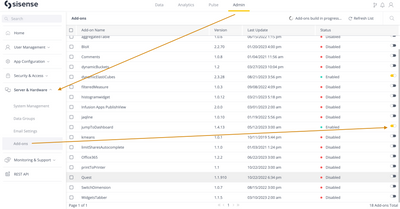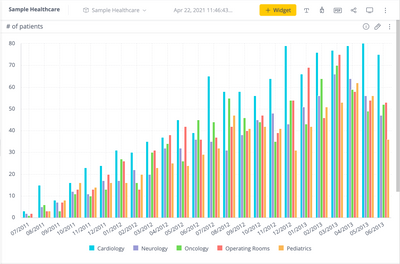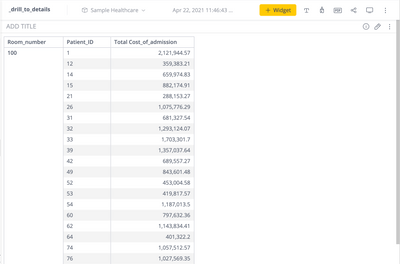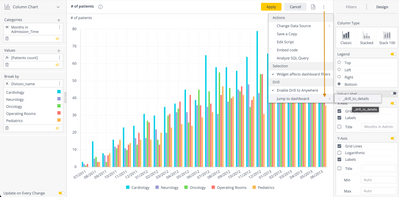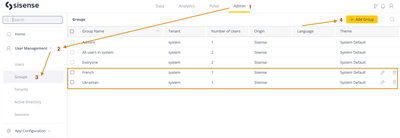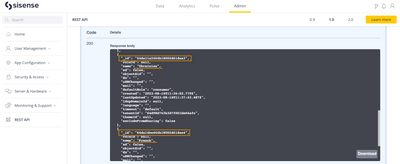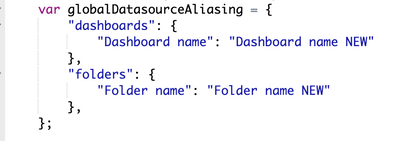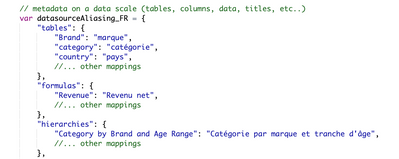Color Heatmap
Version: 1.4 DisclaimerUse the download Link for L2023.7 or newer. For older versions of Sisense, use the other attached version of the ColorHeatmap pluginIntroductionThis article explains how to install and configure the Color Heatmap widget as seen...