This website uses Cookies. Click Accept to agree to our website's cookie use as described in our Cookie Policy. Click Preferences to customize your cookie settings.
Turn on suggestions
Auto-suggest helps you quickly narrow down your search results by suggesting possible matches as you type.
Showing results for
- Community
- Knowledge Base
- Installing Python On IIS
Options
- Subscribe to RSS Feed
- Mark as New
- Mark as Read
- Bookmark
- Subscribe
- Printer Friendly Page
- Report Inappropriate Content
intapiuser

Community Team Member
Options
- Subscribe to RSS Feed
- Mark as New
- Mark as Read
- Bookmark
- Subscribe
- Printer Friendly Page
- Report Inappropriate Content
on
03-02-2023
08:49 AM
- edited on
02-23-2024
09:50 AM
by
DRay
![]()
Question: Some users might want to install python on their IIS, for example in order to establish SSO by using python code. How can I install it?
Solution: In order to do so, follow these steps:
- Insure you have CGI installed on your IIS: Go to Start -> Control Panel -> Programs and Features -> on the left hand side, go to "Turn Windows Features on or off" -> Under the IIS node, make sure CGI is installed:

- Download Python for Windows, from python.org (doesn't matter 2.7 or python 3, depends on your preference). Make sure you get the x64 version if you have an x64 version of Windows.
- Unpack and install that python MSI. Choose the default, which puts python into
c:\PythonX (X will be replaced with your Python version) - Create a directory to hold your "development" python scripts. Eg,
c:\dev\python - Set the permissions on the files in the directory
c:\dev\pythonto allow IIS to read and execute. Do this by running these two icacls.exe commands from the command line:cd \dev\python
icacls . /grant "NT AUTHORITY\IUSR:(OI)(CI)(RX)"
icacls . /grant "Builtin\IIS_IUSRS:(OI)(CI)(RX)" - Open the IIS manager, and create a new application. Specify the virtual path as
/pyand the physical path asc:\dev\python:
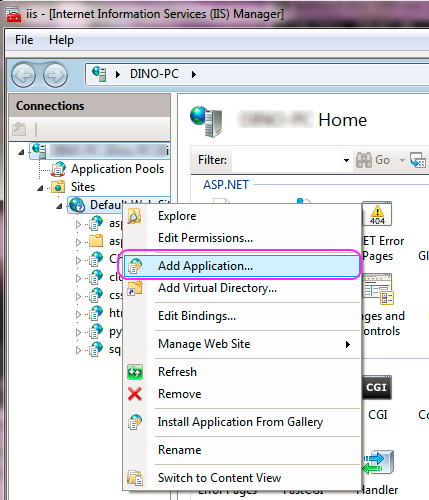

- Within the new IIS application, add a script map for
*.py, and map it toc:\python27\python.exe %s %s:
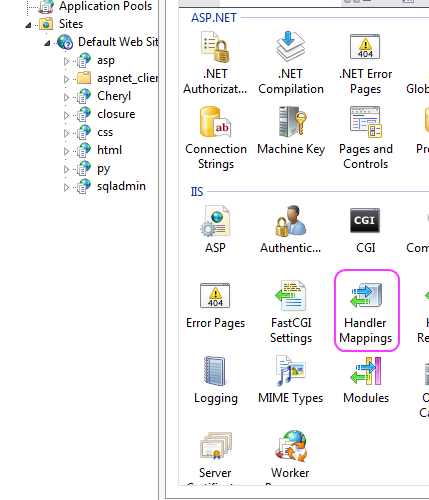

- create a "HelloWorld.py" file in
c:\dev\pythonwith this as the content:print('Content-Type: text/plain')
print('')
print('Hello, world!') - Test that the script is working - invoke in the browser
http://localhost/py/helloworld.py
*You should be able to use all Python libraries you have installed on your system.
*In case that you try to open the script and it returns a 502 error, it means that something is wrong in the script. In such cases, debug it on your IDLE instead through the browser
Labels:
Rate this article:
Helpful Links
Recommended Quick Links
- Community FAQs
- Community Welcome & Guidelines
- Discussion Posting Tips
- Partner Guidelines
- Profile Settings
- Ranks & Badges
Developers:
Product Feedback Forum:
Need additional support?:
The Legal Stuff
Have a question about the Sisense Community?
Email [email protected]
