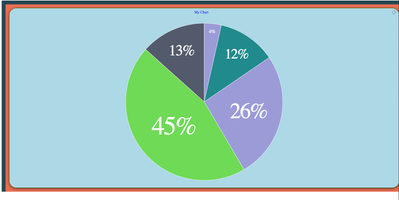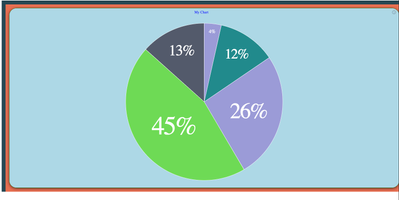This website uses Cookies. Click Accept to agree to our website's cookie use as described in our Cookie Policy. Click Preferences to customize your cookie settings.
Demonstrating ComposeSDK Styling Of Sisense Dashboard Widgets
Demonstrating ComposeSDK Styling Of Existing Sisense Dashboard Widgets When developing ComposeSDK embedded applications, there are three principal techniques for embedding or converting an existing Sisense widget. Discussing each method, and some o...